Источник света (Light)
Lights are a fundamental part of graphical rendering since they determine the shading of an object and the shadows it casts. See the Lighting and Global Illumination sections of the manual for further details about lighting concepts in Unity.
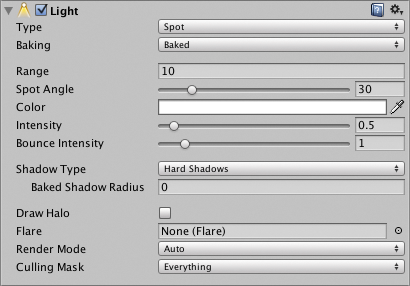
Свойства
| Свойство: | Функция: |
|---|---|
| Type | The current type of light. Possible values are Directional, Point, Spot and Area (see the Lighting Overview for details of these types). |
| Baking | This allows you to choose if the light should be baked if Baked GI is selected. Mixed will also bake it, but it will still be present at runtime to give direct lighting to non-static objects. Realtime works both for Precomputed Realtime GI and when not using GI. See the Global Illumination section of the manual for further information about lightmaps and baking. |
| Range | Дальность излучения света из центра объекта. Только для источников света типа Point и Spot. |
| Spot Angle | Задает угол конуса в градусах. Используется только для источника света типа Spot. |
| Color | Цвет излучаемого света. |
| Intensity | Brightness of the light. The default value for a Point, Spot or Area light is 1 but for a Directional light, it is 0.5. |
| Bounce Intensity | This allows you to vary the intensity of indirect light (ie, light that is bounced from one object to another. The value is a multiple of the default brightness calculated by the GI system; if you set Bounce Intensity to a value greater than one then bounced light will be made brighter, while a value less than one will make it dimmer. This is useful, for example, when a dark surface in shadow (such as the interior of a cave) needs to be rendered brighter in order to make detail visible. Or alternatively, if you want to use Precomputed Realtime GI in general, but want to limit a single light to give direct light only, you can set its Bounce Intensity to 0. See the Global Illumination section of the manual for further information. |
| Shadow Type | Determines whether Hard Shadows Soft Shadows or no shadows at all will be cast by this light. |
| Baked Shadow Radius | If shadows are enabled then this property adds some artificial softening to the edges of shadows cast by point or spot lights (in theory, light originating from a point casts perfectly sharp shadows but this situation rarely occurs in nature). |
| Baked Shadow Angle | If shadows are enabled then this property adds some artificial softening to the edges of shadows cast by directional lights (in theory, parallel light rays coming from a truly “directional” source cast perfectly sharp shadows but natural light sources don’t strictly behave like this). |
| Draw Halo | Если включено, будет нарисован сферический ореол света с радиусом Range. Для получения дополнительной информации смотрите ореол и настройки рендера. |
| Flare | Опциональная ссылка на блик, который будет рендериться в позиции источника света. |
| Render Mode | Importance of this light. This can affect lighting fidelity and performance, see Performance Considerations below. The options are Auto (the rendering method is determined at runtime depending on the brightness of nearby lights and current Quality Settings), Important (the light is always rendered at per-pixel quality and Not Important (the light is always rendered in a faster, vertex/object light mode). Use Important mode only for the most noticeable visual effects (eg, headlights of a player’s car). |
| Culling Mask | Используется для выборочного освещения групп объектов; для получения дополнительной информации смотрите слои. |
Детали
Вы можете создать текстуру, которая содержит альфа-канал, и присвоить ее переменной Cookie источника света. Куки будет проецироваться от источника света. Альфа-маска куки изменяет количество света, тем самым создавая темные и светлые пятна на поверхностях. Куки это отличный способ добавить сцене сложности и атмосферности.
Все встроенные шейдеры Unity совместимы со всеми типами источников света. Однако, шейдер VertexLit не отображает куки и тени.
В Unity Pro все источники света могут опционально порождать тени. Это достигается выбором одной из опций Hard Shadows или Soft Shadows свойства Shadow Type для каждого источника света. Для получения дополнительной информации о тенях, прочтите страницу тени.
Направленное освещение (Directional Lights)
Обратите внимание, что использование прямого рендеринга и направленного освещения отключают тени для данного источника света. Однако, в таких случаях можно создать свой шейдер с тегом fullforwardshadows для активации теней; для получения дополнительных деталей ознакомьтесь с этой страницей.
Советы
- Лучевой источник света с лайт-куки может быть крайне полезным для создания света, исходящего из окна.
- Для придания сцене глубины хорошо подойдет слабый точечный источник света.
- Для максимальной производительности используйте шейдер VertexLit. Этот шейдер работает только при вертексном освещении и дает ощутимый прирост производительности на бюджетный видеокартах.
- Опция автоматического выбора метода рендеринга источника света позволяет порождать динамические тени без добавления дополнительного освещения объектов со световыми картами. Чтобы это работало, режим рендеринга источника света должен быть установлен в Auto, а световые карты должны быть запечены. В противоположном случае объекты будут рендерится, как при реалтаймовых источниках света.