Emission
マテリアルに Emission (エミッション、発光) を追加すると、マテリアルがシーン内の目に見える光源のように見えます。マテリアルの Emission のプロパティは、マテリアルの表面が発するライトの色と強度をコントロールします。
Emission は、モニターの画面や、高速でブレーキをかける車のディスクブレーキ、コントロールパネルの光るボタンなど、ゲームオブジェクトの一部が内側から光っているように見せたいときに便利です。エミッシブマテリアルを使用するゲームオブジェクトは、シーンの暗い場所でも明るいままです。
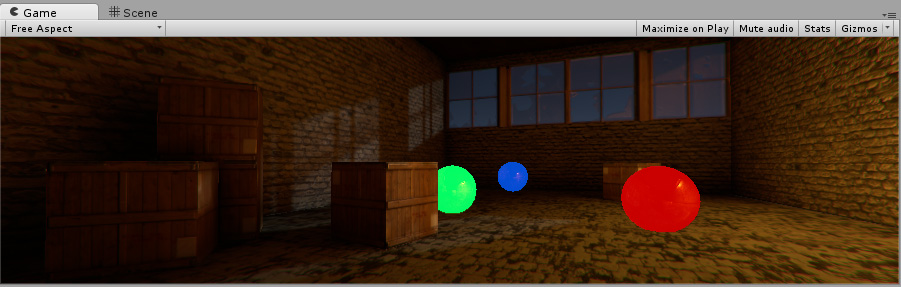
Emission の使用
単一の色と発光レベルを持つ基本的なエミッシブマテリアルを定義できます。マテリアルをエミッシブ (発光性) にするには、Emission チェックボックスを有効にします。これにより、Color と Global Illumination のプロパティが表示されます。
プロパティ
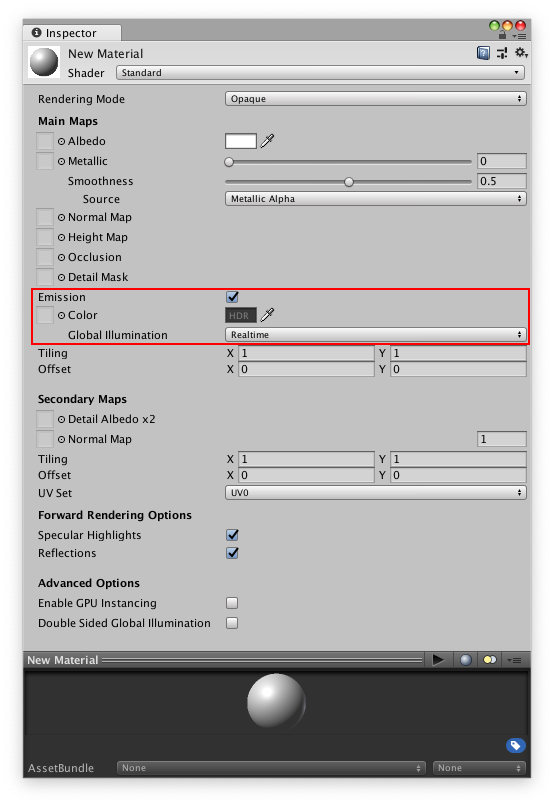
| プロパティ | 説明 |
|---|---|
| Color (色) | エミッションの色と強度を指定します。 Color ボックスをクリックすると、HDR カラー ピッカーが表示されます。ここでは、照明の色と、エミッションの Intensity (強度) を変更できます。マテリアルのどの部分が発光するかを指定するには、このプロパティに放出マップを割り当てることができます。これを行うと、Unity は発光色と明るさにマップのフルカラー値を使用します。また、HDRカラーピッカーを使ってマップを着色し、発光強度を変更することもできます。 |
| Global Illumination | このマテリアルが放出するライトが、近くにある他のゲームオブジェクトのコンテキストライティングにどのような影響を与えるかを指定します。3 つのオプションがあります。 • Realtime: Unity は、このマテリアルからのエミッシブライトを、シーンの リアルタイム のグローバルイルミネーションの計算に加えます。 • Baked: Unity は、このマテリアルからのエミッシブライトを、シーンの静的なグローバルイルミネーションライティングにベイクします。このマテリアルは、近くにある静的なゲームオブジェクトのライティングに影響を与えますが、動的なゲームオブジェクトには影響を与えません。 • None: このマテリアルからのエミッシブライトは、シーンのリアルタイムライトマップ、ベイクされたライトマップ、ライトプローブに影響を与えません。また、他のゲームオブジェクトを照らすことも、影響を与えることもありません。マテリアル自体は発光色を持ちます。 |
放出マップの例
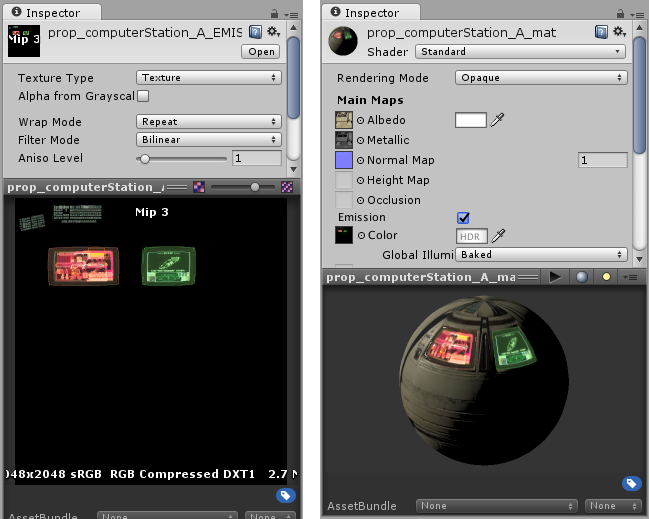
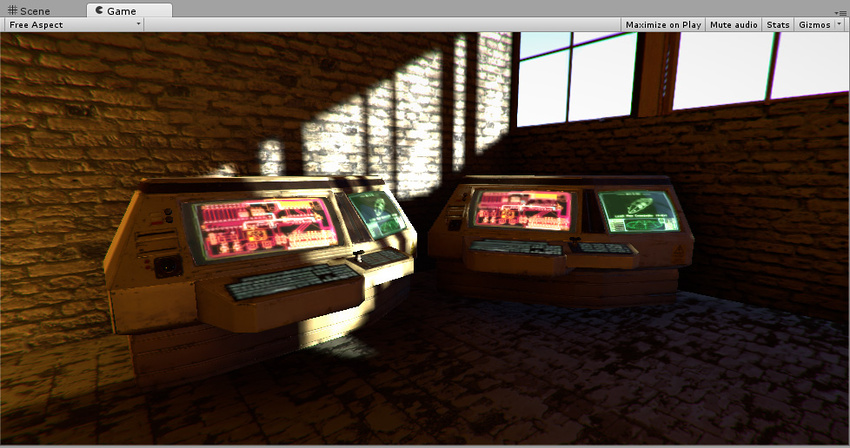
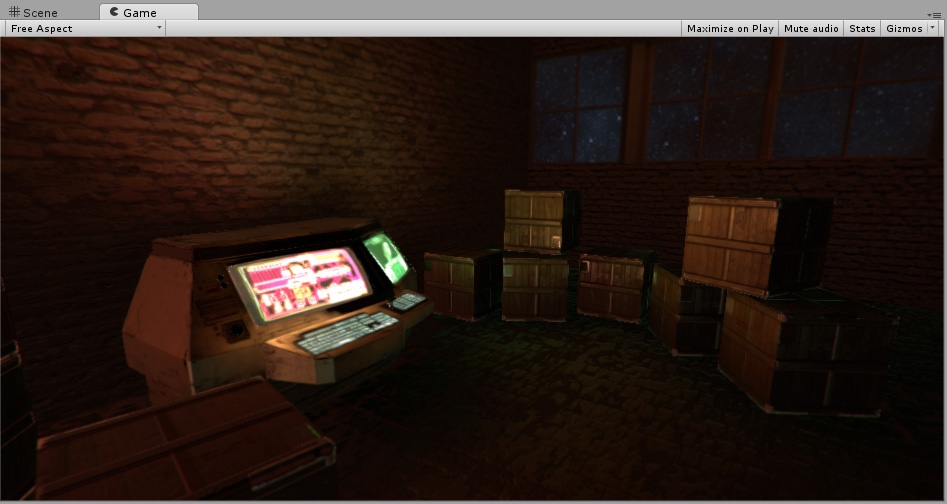
- 2019–11–21 修正されたページ
Copyright © 2020 Unity Technologies. Publication 2020.2