- Unity User Manual (2020.2 beta)
- オーディオ
- Audio Mixer
Audio Mixer
Unity のオーディオミキサーでは、いろいろな音源をミックスしたり、それにエフェクトをかけたり、マスタリングを行ったりすることができます。
Audio Mixer ウィンドウ
ウィンドウにオーディオミキサーが表示されます。これは簡単に言うと、複数のオーディオミキサーグループ(Audio Mixer Group)のツリーです。オーディオミキサーグループとは端的に言うとオーディオのミックスのことであり、音量の減衰やピッチ補正の適用を可能にする信号のチェーンです。オーディオ信号を処理するエフェクトを挿入したり、エフェクトのパラメーターを変えたりすることができます。またセンド・アンド・リターンの仕組みも搭載されており、特定のバスから別のバスへ効果を送ることもできます。
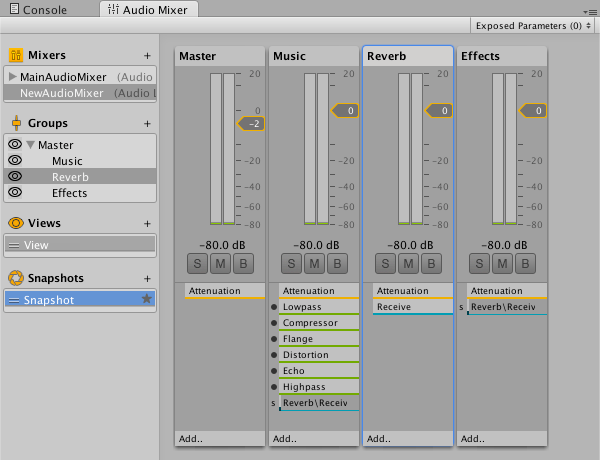
オーディオミキサーはアセットです。1 つあるいは複数のオーディオミキサーを作成し、2 つ以上を同時に有効にすることもできます。それぞれのオーディオミキサーには必ずマスターグループが 1 つ含まれます。そこに別のグループを追加して、ミキサーの構造が決定されます。
仕組み
Audio Source を、オーディオミキサー内の特定のグループ経由で出力すると、エフェクトがその信号に適用されます。
オーディオミキサーの出力は、シーン内の他のどのオーディオミキサー内のどのグループをも経由させることができます。これにより、シーン内の複数のオーディオミキサーを繋いで複雑な経路指定やエフェクト処理、スナップショットの適用を行うことが可能になります。
Snapshots(スナップショット)
グループ内のすべてのパラメーターの設定をスナップショット(snapshot)としてキャプチャーすることができます。スナップショットのリストを作成すれば、ゲームプレイ中にそれらを切り替えて異なった雰囲気やテーマをつくることができます。
Ducking
ダッキング(ducking)を行うと、あるグループのエフェクトを、別のグループにおける状態をもとに変化させることができます。例えば、何か特定の要素が進行している間は環境ノイズを弱める、などといったことが可能です。
ビュー
さまざまなビュー(view:表示形式)の設定が可能です。ミキサー内の特定のグループを非表示にして、その状態をひとつのビューとして設定できます。異なるビューを必要に応じて切り替えることができます。