パッケージの追加と削除
Package Manager ウィンドウからさまざまなタスクを実行できます。
- レジストリから新しいパッケージをインストールする
- ローカルフォルダーから新しいパッケージをインストールする
- Git URL を使って新しいパッケージをインストールする
- ローカルの 圧縮ファイル (.tgz ) から新しいパッケージをインストールする
- インストールしたパッケージをアンインストールする
- ビルトインパッケージを無効にする
- Asset Store パッケージをプロジェクトにインポートする
- インストールしたパッケージを更新する
- Asset Store パッケージを更新する
The procedures described in these sections obscure a lot of the details of the Package Manager is actually doing behind the scene. The Package Manager window provides a user-friendly way to install and uninstall packages, by adding and removing packages as project dependencies in your project’s manifest, and then selecting the correct version to install, which doesn’t always match the version you indicated. For more information, see Dependency and resolution.
Package Manager ウィンドウへのアクセス
Package Manager ウィンドウを開くには、Unity のメインメニューに移動し、Window > Package Manager の順に選択します。
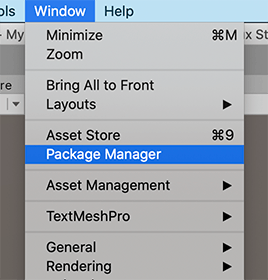
Copyright © 2020 Unity Technologies. Publication 2020.2