- Unity User Manual (2020.2 beta)
- オーディオ
- オーディオリファレンス
- Reverb Zones
Reverb Zones
Reverb Zone は、Audio Clip に対してaudio listenerがreverb zoneのどこにいるかに応じて、audio clipを歪ませます。音声の環境効果のない場所からある場所へと徐々に移りたい場合に使用します。例えば洞窟に入って行く時などです。
プロパティ
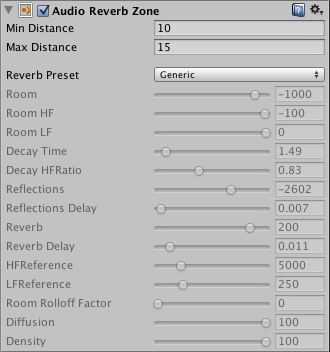
| プロパティ | 機能 |
|---|---|
| Min Distance | Gizmo 内の内円の半径を表します。これは、下図に示すgradient reverbゾーンとfull reverbゾーンとの境界を決定します。 |
| Max Distance | Gizmo 内の内円の半径を表します。これは、下図に示すNo ReverbゾーンとGradient Reverbゾーンとの境界を決定します。 |
| Reverb Preset | 使用するリバーブのプリセットを選択します。 |
詳しくは次の図を参照してください。
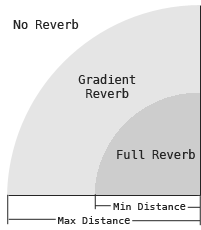
ヒント
reveb zoneを組み合わせて、複合的な効果を作成できます。
Copyright © 2020 Unity Technologies. Publication 2020.2