Collision objects
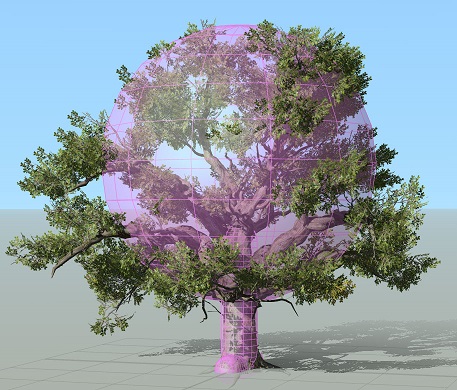
Collision objects don't have an impact within the SpeedTree Modeler, but they can be queried through the SpeedTree SDK for use in real-time. Collision objects are used for detecting collisions with players, projectiles, vehicles, etc. They can be used alone, or perhaps as a fast method for identifying collisions before something more exact is used, like per-polygon tests.
Collision Object
Type
Sets the shape of this Collision Object to Sphere or Capsule.
Radius
Sets the radius of the sphere or the radius of the ends of the capsule.
Height
When the Collision Object is a capsule, this property sets the height.
User data
If the Collision Object needs additional specific data, enter it as a string here. You can include information for what sound to play, what kind of particles to emit, etc.
Transform
Moving and rotating the Collision Object is usually easier by using the transform gizmo in the Tree Window, but you can set the values explicitly too.
Translation
X/Y/Z
Sets the location of the Collision Object.
Reset Translation
Resets the location to the origin (0,0,0).
Rotation
Axis X/Y/Z
Determines the axis about which to rotate.
Angle
Sets the angle to rotate around the axis.
Reset rotation
Resets the rotation to default (1,0,0,0).