Bend
Bend gives you complete control over the shape of your branches. Use Bend to quickly add twists, turns, and rotations that are difficult to achieve with node edits. You can also use Bend to fine-tune existing shapes or lengthen a branch.
Note
Bend edits remain regardless of changes to the model’s resolution.
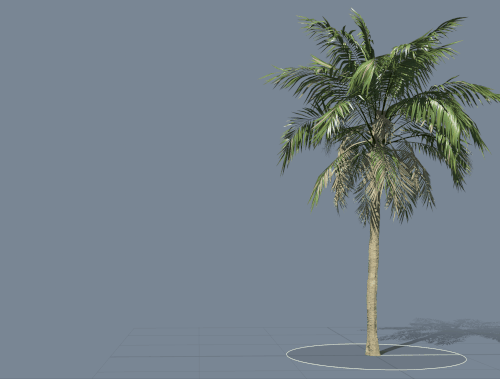
Refer to Bend a branch to learn how to use the Bend brush and to Bend properties for information on adjusting the Bend brush's settings.