Package Options window reference
Package SpeedTree models in native .spm format along with all the external assets they're using (textures, meshes, etc.) to ensure they can load correctly on another machine or in the Pipeline SDK.
To open the Package Options window, from the menu, select File > Package tree.
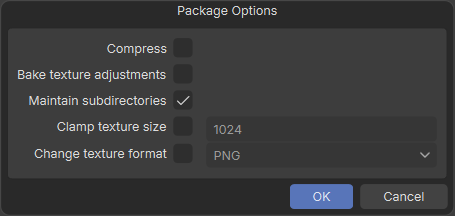
| Property | Description |
|---|---|
| Compress | Compress the output to a zip file. |
| Bake texture adjustments | Bake your texture adjustments into the textures to ensure they are reflected when you display the model externally. Texture adjustments include image contrast, hue, and brightness, for example. |
| Maintain subdirectories | Maintain the hierarchy of subfolders when you save the model with all its assets. If you disable this option, the Modeler saves all assets to the same directory without subfolders. |
| Clamp texture size | Limit the resolution of the textures to the specified maximum value to optimize performance, especially when prototyping. SpeedTree models often come with high-resolution textures (up to 8k), which can slow down iteration processes. Commonly, values of 1024 or 512 pixels can significantly speed up iteration time. |
| Change texture format | Change the file format of the textures to the one selected in the dropdown. If you leave this option disabled, the textures keep their orginal format. |
Tip
If you don't use the Compress option, ideally save the output in a dedicated folder to get a clean and ready-to-use fileset that includes only the targeted model and its related assets.