Introduction to properties
Selecting an object in the Generation Editor or the Tree Window shows a list of its properties in the Property Bar. These properties are the primary way to edit these objects and where you will make most of your edits while creating a model.
Objects like the Light or Fan have regular, single value properties like checkboxes and numbers. Number properties will have sliders (if their range is clamped) or thumbwheels (if the range is not) for quick editing.
Properties of generators and nodes, however, can be significantly more complex as explained below.
Generator properties
Because generators distribute properties across multiple nodes, they often have more than one value to manipulate. Doing so provides the mechanism by which nodes can do things like being shorter at the top than the bottom or just having slightly different values of a property for the sake of random variation. The following image shows a typical generator property.
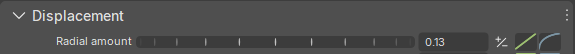
From left to right the components of the property are the name, the graphical editing device (slider or thumbwheel), the value, the variance, the parent curve, and the profile curve.
Node properties
When a node is selected in node editing mode, the property represents an offset to the value produced by the generator. Similarly, the profile curve on the node (if applicable) is added to the generator profile curve. Use node properties to make node-specific adjustments to individual tree components. These adjustments remain in effect until the node is reset or deleted. Changes to the generator properties do not modify these offsets.