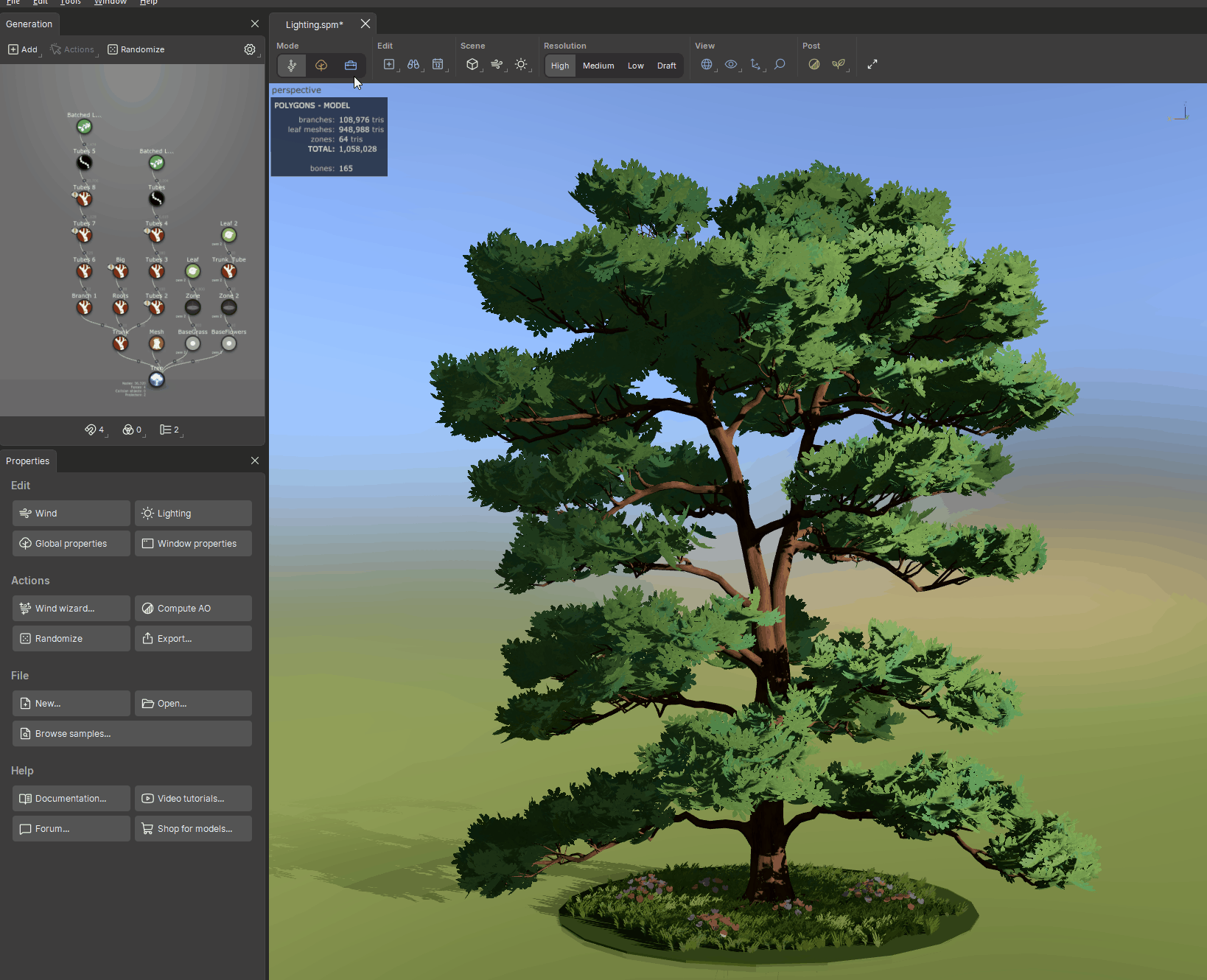Trim a branch
Fine-tune your model by trimming branches. The Trim tool has many different modes, such as cut, shape, and prune.
For an overview of the Trim functionality, refer to Trim.
To access the Trim tool:
- Set your model to Freehand Mode.
- In the Property Bar, select Trim.
To trim a branch:
- Set a Trim Mode.
- Hold the space bar and drag the mouse over the area you want to trim.
Note
If your model is using extensions, it may take several swipes over an area to complete the trimming operation.
The following image shows the Trim tool with the Cut Trim Mode enabled.