Unwrap UVs
During static mesh exporting when you enable the option "Unwrap UVs", you will be presented with an additional dialog that gives you control over the unwrapping of the tree into a texture atlas or UDIM. "Unwrapping" the tree means to put each separate "chunk" of a material used into one large texture, though you can control whether different chunks can share space or not to avoid texture resolution problems.
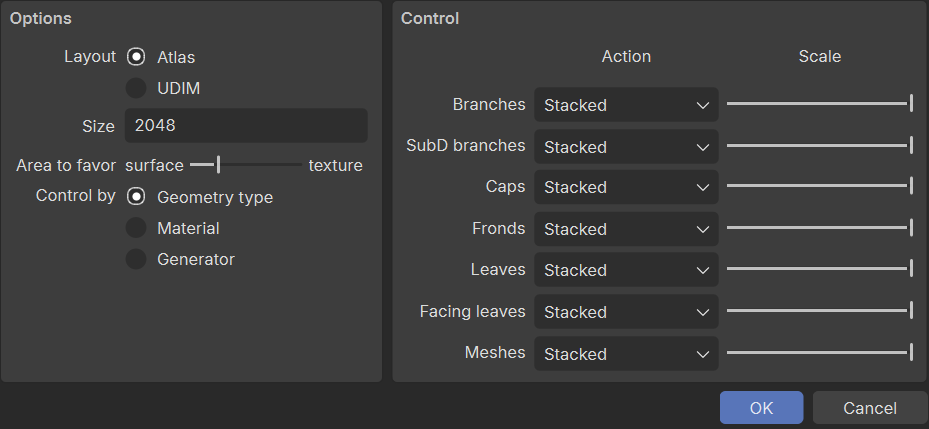
Note
Not all versions of the SpeedTree Modeler allow static mesh exporting, and thus control over UV unwrapping with this dialog.
Options
Layout
You may choose "Atlas", which will pack all of the UV chunks of the tree into one large texture or "UDIM", which will save each chunk to it's own file, but can be references as if it is one large texture in applications that support UDIM.
Size
For an atlas, the maximum resolution of the final texture. For UDIM, the maximum resolution of each UDIM tile.
Area to favor
When negotiating placement in the atlas, the relative size between chunks can favor the surface area on the tree or the texture area (texture size * UV size) used by this chunk.
Control by
For the control section, this lets you choose whether control is split up by geometry type (branch, leaf, etc), material, or the generator that made it.
Control
Depending on the setting in "Control by", there will be one or more options in this section. For all the chunks that belong to a particular group, you can choose to stack or unwrap them. "Stack" means they share UV space in one large island in the atlas. To fully "unwrap" a group means that every chunk is placed in its own island in the atlas.
The "Scale" slider lets you adjust the relative scale of a group of chunks compared to other groups. The final relative scale of a chunk is based on the "Area to favor" setting, the texture size, the surface area used by this group on the tree, any scales on the material asset, and finally this scale setting.
Examples
The same tree can be exporting in many different ways to accomplish different things post-export. The best texture resolution when unwrapping can be obtained by stacking everything.
Another common export is when you wish to sculpt a trunk in a third-party application. In this case you would want branches and caps completely unwrapped into unique UVs, but everything else could still stack to save on texture resolution.
And finally if you wish to have complete freedom when painting on a tree mesh, you could unwrap everything into a completely unique UV mapping.
| All stacked | Branches unwrapped | All unwrapped |
|---|---|---|
 |
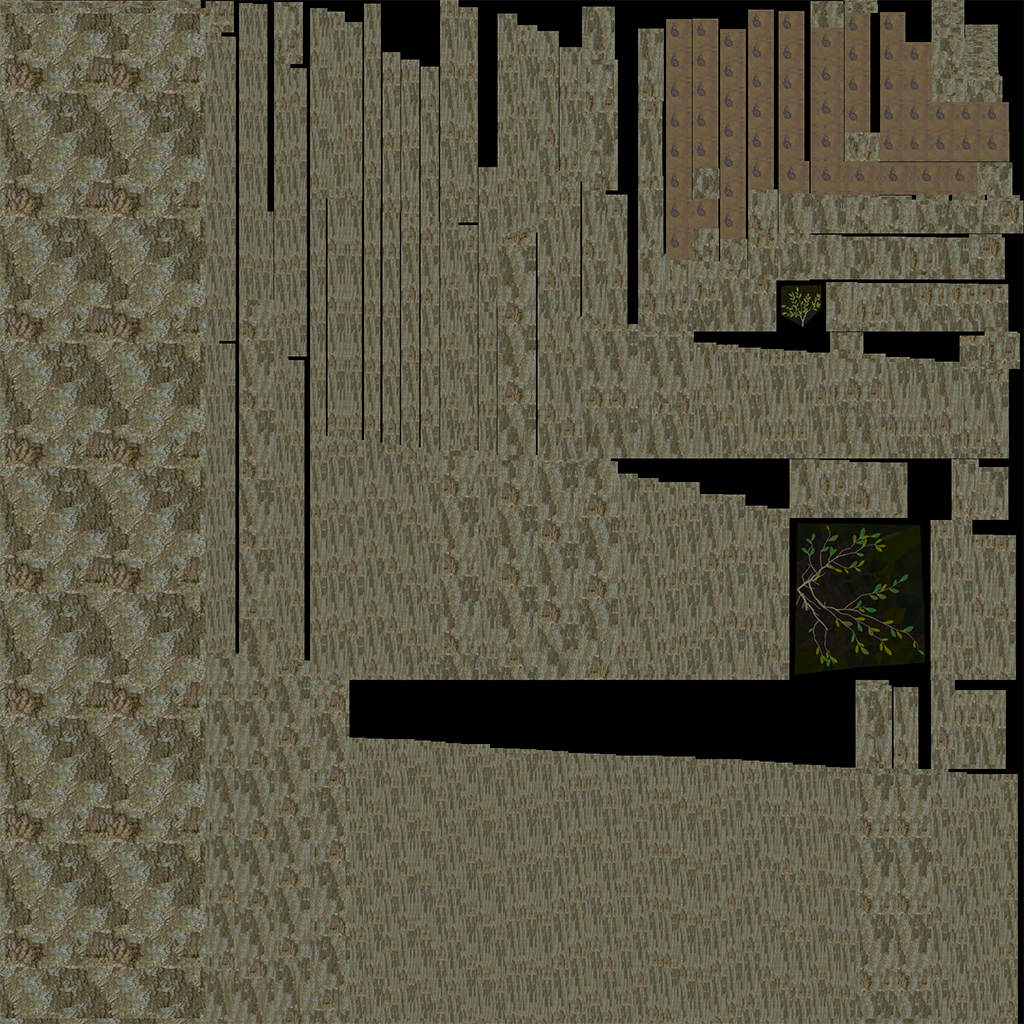 |
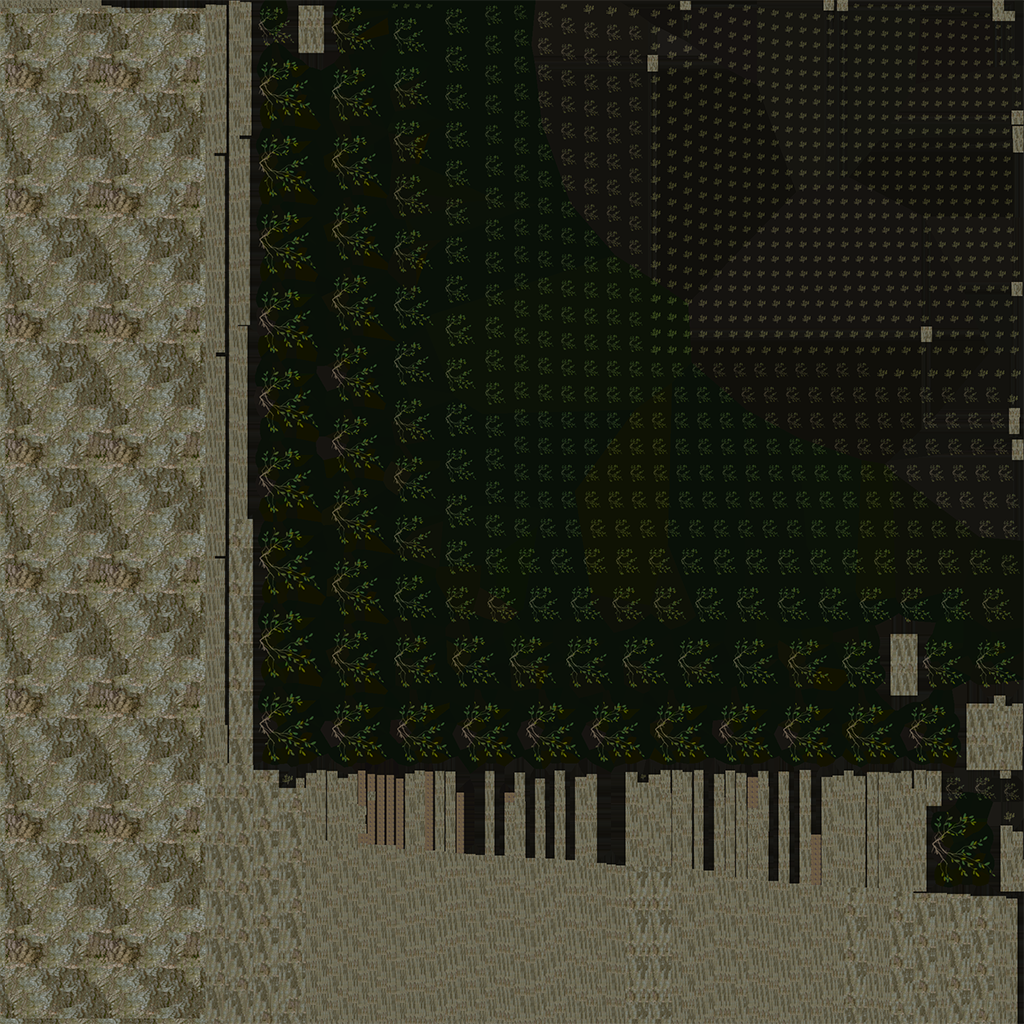 |