Stitch generator
The Stitch generator connects two nodes together. The most common use is to blend a photogrammetry based mesh into a procedural branch from which the remainder of the model is constructed.
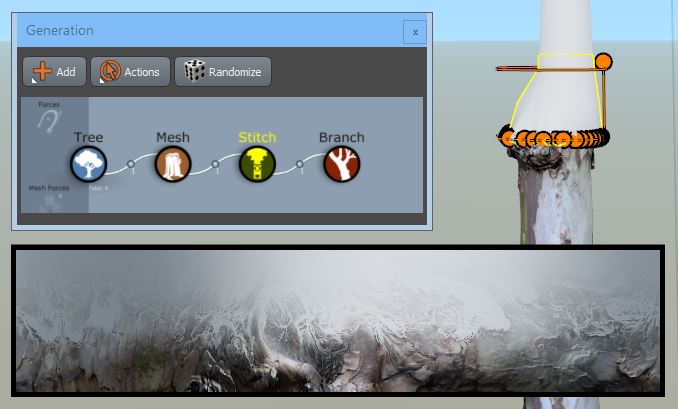
Placement on the parent
Unlike many other generators, Stitch generators are meant to be placed by hand. A single generator may create multiple stitches, but each one must be positioned with a gizmo in node editing mode. The stitch must also be placed within the parent mesh to function.
Stitch styles
In the Stitch generator settings, you can set several different styles of stitch: bake, band, and wrap stitches. You can also create a cut stitch or disable a stitch entirely.
Bake
With a bake stitch, the child branch is extended back into the parent mesh and blended over the parent's original maps. Refer to Extend a scanned trunk with a bake stitch for more information.
Bake stitches perform the following actions to stitch the parent to the child:
- The parent mesh is sliced at the stitch point.
- The child branch's vertices are snapped to the vertices on the cut line.
- The child branch is extended down over the parent mesh to form a blend region (the child needs to have maps that tile in V).
- The extension is tuned and blended based on property settings.
- When the parent mesh requests it, all "bake" stitches render the blend into the parent mesh's maps.
Band
When using the band style, a band of geometry is generated to link the parent mesh to the child mesh. This band is created by chopping the end off of the parent mesh, the beginning of the child mesh, stitching the geometry together into a band, and then generating a set of textures that use the removed mesh portions to create blended images to map onto the band. In other words, the parent overlaps the child and a band with a generated set of blend textures is used to join them.
Note
All of the map layers are blended including color, normal, gloss, etc.
Refer to Extend a scanned trunk with texture blending for more information.
Note
When the stitch is selected, a preview of generated maps is visible in the Tree Window.
Wrap
With a wrap stitch, the parent is molded over the child node and the seam is hidden by setting vertex transparency. Refer to Extend a scanned trunk with vertex blending.
Cut
The stitch cuts off portions of the parent (no connection is made). If there is a portion of your photogrammetry model that you do not want to appear on your model, you can apply a cut stitch to remove it.