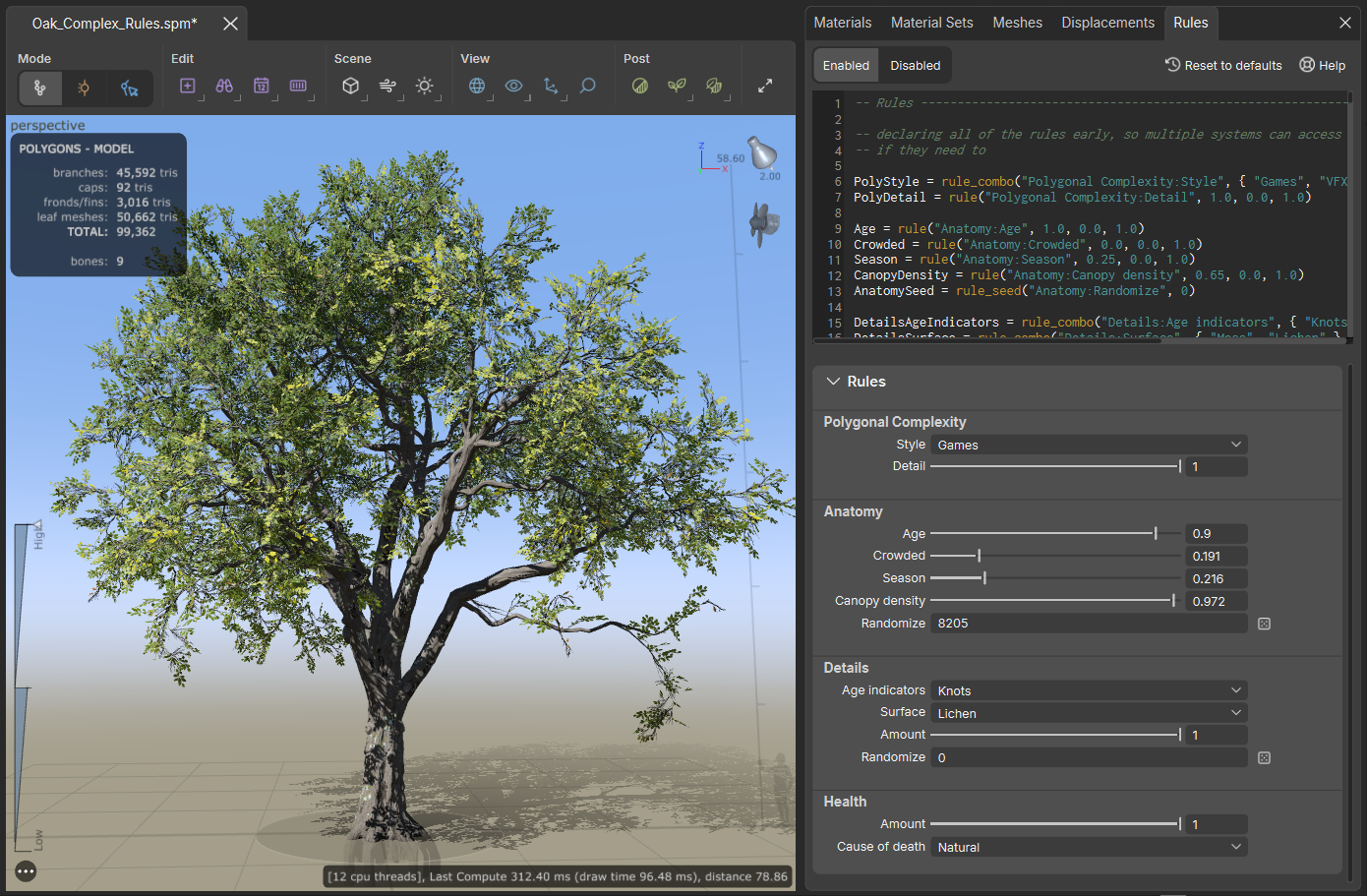Rules
Use Rule scripts in the Modeler to generate a custom interface with user controls that combine or restrain a targeted set of properties to simplify and speed up your modeling process.
| Topic | Description |
|---|---|
| Introduction to Rules | Learn about the main purposes, features, and principles of SpeedTree Rules. |
| Anatomy of a Rule | Learn about the base requirements to structure a Rule script. |
| Create a simple slider Rule | Compose a simple Rule: a slider that controls the trunk height of an existing tree model. |
| Create a Rule to combine properties | Compose a Rule to manipulate two properties of your model at the same time: a slider that combines the trunk height and radius of an existing tree model. |
| Rules window reference | Learn about the Rules window, where you compose the Rules and manipulate your model. |
| SpeedTree functions usable in Rules | Learn about the main SpeedTree functions you can call from a Rules script. |
| Rules videos and samples | Learn more about Rules with official SpeedTree videos and start using Rules now with dedicated SpeedTree sample models. |