Mesh helper properties
Use Mesh helpers to add spines to an imported hero mesh.
Characteristics
Mesh helpers are scene objects that you create and manage from the Scene group of the Tree window.
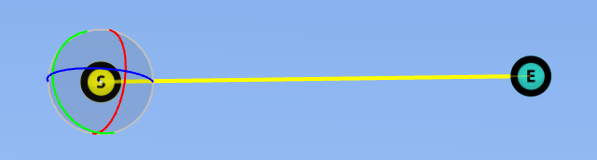
A mesh helper always has two ends materialized by a start marker (S) and an end marker (E). Each end has its own set of properties to reflect its coordinates in space, but the core functionality of the mesh helper is accessible regardless to the selected end.
Properties
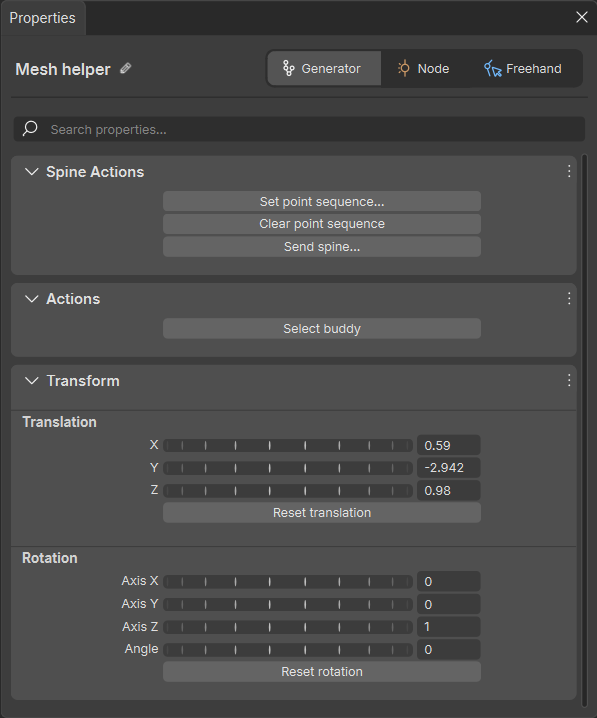
Spine Actions
| Property | Description |
|---|---|
| Set point sequence | Place a sequence of points on the mesh helper to draw a curve on a mesh in the Tree window. You must always draw the curve from the start marker (S) to the end marker (E). |
| Clear point sequence | Clear all the points of the curve between the two ends of the mesh helper. |
| Send spine | Create a Branch generator of spine only type, with the shape of the drawn curve, as a child of the Mesh generator. |
Actions
| Property | Description |
|---|---|
| Select buddy | Select the other end of the mesh helper. This is useful when you have multiple mesh helpers in a complex scene. |
Transform
The 3D coordinates of the selected end of the mesh helper. You can reset them to zero if needed.