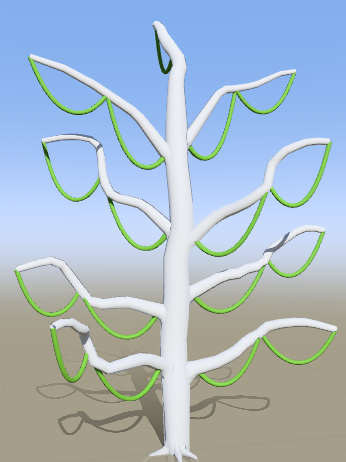Create low-poly vines for games
By default, vines are high-poly and compute-intensive. Modify a few settings to create vines with a lower polygon count that are more suited for use in games.
With low-poly game vines, the vine's spine matches the parent branch exactly, and only one node generates per parent.
To create low-poly vines for games:
- Add a Vine generator to a Branch generator.
- Edit the following Vine generator properties:
- Set Spine:Style to Match parent.
- Adjust Spine:Match parent:Start and End to set where the vines start and end on the parent.
- Adjust the Droop properties to get the desired shape.