Phyllotaxy
Phyllotaxy is a scientific term that means "the arrangement of leaves on an axis or stem." The Phyllotaxy generation mode provides access to common leaf arrangements based on botanical classifications. This mode is primarily used when modeling high detail plants targeted for VFX applications.
Groups of leaves are placed at intervals starting at the position specified by "Shared:Last" and moving toward the position defined by "Shared:First." Groups are separated by a distance specified in world space coordinates, ("Nodes:Internode length") so this generation mode works well in situations where the model is randomized or the parent generator has varying lengths.
Note
While the term phyllotaxy refers to leaf placement, you are free to use this generation mode to generate twigs or any other SpeedTree geometry.
Arrangement
The properties in this group control the placement and orientation of each group of leaves.
Style
Use this setting to specify how each group of leaves is arranged according to the image and descriptions below:
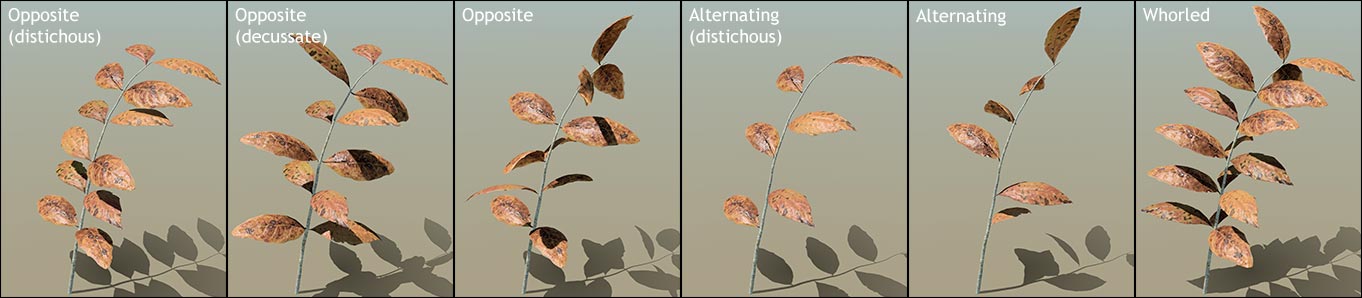
| Property | Description |
|---|---|
| Opposite (distichous) | Two nodes are placed opposite one another in each group. The groups are aligned down the parent. |
| Opposite (decussate) | Two nodes are placed opposite one another in each group. Each group is rotated 90 degrees from the previous group. |
| Opposite | Two nodes are placed opposite one another in each group. The orientation of each group is random. |
| Alternating (distichous) | A single node is placed in each group. Each group's node is on the opposite side of the parent from the node in the preceding group. |
| Alternating | A single node is placed in each group. The orientation of that node is random. |
| Whorled | Each group gets the number of nodes specified by the "Children per node" property. |
Children Per Node
Sets the number of nodes that appear per group when "Whorled" is the selected "Style." This property is ignored otherwise.
Align style
When "Align" is enabled, generated nodes attempt to roll their initial orientation skyward as much as they can, according to the following options: |Individual|Each node rolls skyward independently.| |Group|All of the nodes in the group roll skyward together.|
Align
This option toggles the skyward rolling behavior described above.
Nodes
The properties in this group control the placement and orientation of the leaf groups. The term "nodes" in this context refers to the scientific term analogous to what we've referred to as groups. This is not to be confused with a SpeedTree node, which is our term for a single component created by a generator.
The terms "Node" and "Internode Length" are presented that way here to be consistent with common phyllotaxy terminology.
Internode Length
This property specifies the length of the intervals on the stem between the nodes. The higher the value, the bigger the space between nodes, so there will be fewer nodes on a spine. The lower the value, the smaller the space between nodes, so there will be more nodes on a spine.
Nodes are placed from the end of the parent towards the beginning.
Spread
Use this value to apply a random up or down offset to the nodes in each group. A value of 0.0 means each node in the group is placed at the same position along the parent. A value of 1.0 means each node might spread out as far as the next or previous group placement.
Spiral
Each group (starting with the one at the end) is rotated by this amount more than the previous group, creating a spiral pattern down the parent.
Limit
This value sets the maximum number of groups (not nodes) that can be generated. For example, you can use this value to ensure there is a single group at the end, like flower petals, or a single group near the beginning, for roots.
Shared
The "Shared" properties are common to all generation modes and are documented here.