Material Sets Bar
The Material Sets Bar is where you create a material set asset that can be applied to different parts of the tree, allowing you to combine a number of materials into a single group to be applied to the tree all at once. This is useful when setting up the changes between Seasons or just keeping your materials organized in general.
When applied to the tree, material sets work exactly like materials, and they, in fact, show up in all the same places as materials. When generating parts of the tree, however, the weights and season curves are used to pick the appropriate material that actually gets applied.
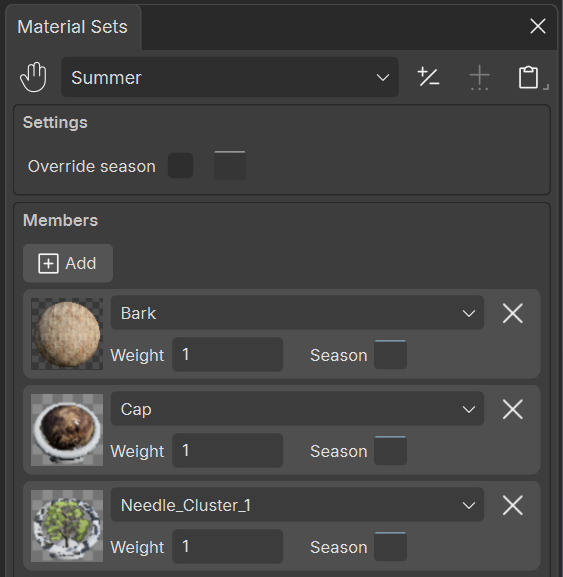
Managing material assets
Adding, removing, changing the name, reordering, and applying material assets to the tree is done the same way for all of the assets. This process is described in Common Asset Settings.
Settings
This section contains general settings for the material set.
Override season
Each member of a set has a weight curve to control its behavior in regards to Seasons. When enabled with the checkbox, this curve will be used instead of (and disable) all the individual member controls.
Members
A material set can hold multiple members, each one pointing to a material in the Material Bar. You can add an empty member with the Add button, or delete a current member with the X button. The material for each member is chosen in the combo box. A preview of this material is shown on the right.
Note
Clicking on the preview image will take you to that material on the Material Bar.
Weight
With multiple members, you may wish to influence how often a particular one is picked. You do this with the Weight setting. Members with higher weights will be chosen more often.
Season
Like the Weight setting, the Season curve allows you to influence the weight at certain points along the Seasons timeline.