- Unity ユーザーマニュアル
- グラフィックス
- グラフィックスの概要
- ライティング
- グローバルイルミネーション
- ベイクしたライトマップの LOD (Level of Detail、詳細レベル)
ベイクしたライトマップの LOD (Level of Detail、詳細レベル)
このページでは、Unity の LOD (Level of Detail、詳細レベル) を使用するモデルにライトをベイクする方法について説明します。
ベイクしたライティングを使ったシーンで Unity の LOD システムを使用すると、LOD グループのうち最も詳細なモデルが、まるで通常の静的モデルであるかのようにライティングされます。LOD システムは直接ライティングと間接ライティングのライトマップと、それとは別のリアルタイム GI のライトマップを使用します。
Enlighten ライトマッパーを使用すると、LOD システムは直接ライティングのみをベイクします。LOD システムは ライトプローブ を使用して間接ライティングをサンプリングします。
ベイクしたライトで LOD が低いモデルが正しく見えるようにするには、ベイク中に間接ライティングを捉えられるように周囲にライトプローブを配置する必要があります。そうしないと、LOD モデルは直射ライティングしか受け取らないので、 LOD が低いモデルは正しく表示されません。
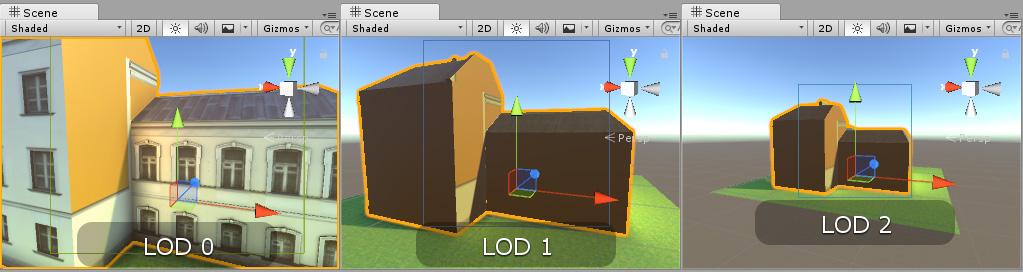
ベイクしたライティングに対して LOD モデルを正しく設定するには、LOD ゲームオブジェクトを Lightmap Static に設定します。ゲームオブジェクトを選び、Inspector ウィンドウの上部 Static チェックボックスの隣のドロップダウンメニューで Lightmap Static を選択します。
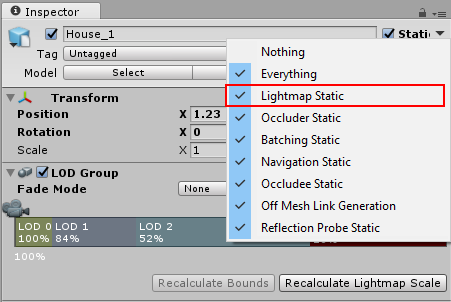
Light Probes コンポーネント を使って LOD ゲームオブジェクトの周囲にライトプローブを配置します。
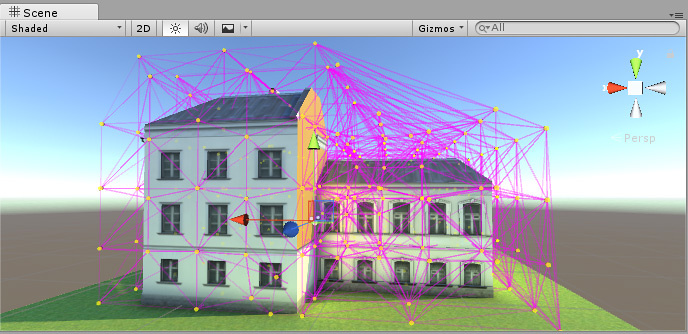
ノート もっとも詳細なモデルのみが周囲のジオメトリ (例えば、周囲の建物の影や反射光) のライティングに影響します。大抵の場合は問題にはなりません。なぜなら、 LOD が低いモデルは LOD がもっとも高いモデルに近似する必要があるからです。
プログレッシブライトマッパー を使用する場合は、ベイクした間接ライティングを生成するために LOD グループの周囲にライトマッパーを配置する必要はありません。ただし、リアルタイム GI が LOD グループ内のレンダラーに影響を与えるようにするためには、ライトプローブを配置する必要があります。
2017–10–20 編集レビュー を行ってパブリッシュされたページ
バージョン 5.6 で更新
バージョン 2017.3 で更新