- Unity ユーザーマニュアル
- Timeline
- タイムラインと Inspector ウィンドウ
- タイムラインプロパティの設定
タイムラインプロパティの設定
Inspector ウィンドウを使用して、選択したタイムラインアセットのフレームレート、継続時間モード、固定の長さを設定します。プロパティを表示するには、Project ウィンドウでタイムラインアセットを選択します。
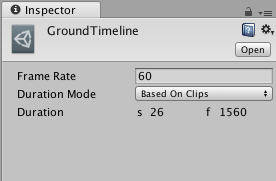
タイムラインプロパティは、Timeline エディターウィンドウの Timeline Settings にもあります。
| プロパティ | 機能 |
|---|---|
| Frame Rate | Frame Rate を使って、タイムラインアセットの再生速度を設定します。タイムラインアセットの全体の速度は、1 秒あたりのフレーム数に基づいて加速または減速します。1 秒あたりのフレーム数が多いほど、タイムライン全体がより速く再生されます。 |
| Duration Mode | Duration モードを使って、タイムラインアセットの継続時間をタイムラインのクリップに基づいて設定するか、固定した長さにするかを設定します。 |
| Based On Clips | Based On Clips を選択すると、最後のクリップの終わりに基づいてタイムラインアセットの長さを設定します。Duration プロパティは、タイムラインアセットの長さを秒単位とフレーム単位で表示します。 |
| Fixed Length | Fixed Length を選択すると、Duration プロパティを使ってタイムラインアセットの長さを特定の秒数またはフレーム数に設定します。 |
| Duration | Duration プロパティは、タイムラインアセットの長さを秒単位とフレーム単位で表示します。Duration モードが Fixed Length に設定されている場合に、Duration プロパティは編集可能です。 |
- 2017–12–07 限られた 編集レビュー でパブリッシュされたページ
Copyright © 2019 Unity Technologies. Publication 2018.4