- Unity ユーザーマニュアル
- 物理演算
- 3D 物理演算リファレンス
- Character Joint
Character Joint
Character Joint は、主にラグドール効果に使用されます。これは、各軸でジョイントを制限できるボールソケット状の拡張ジョイントです。
ラグドールの設定をしたい場合は、Ragdoll ウィザード を参照してください。
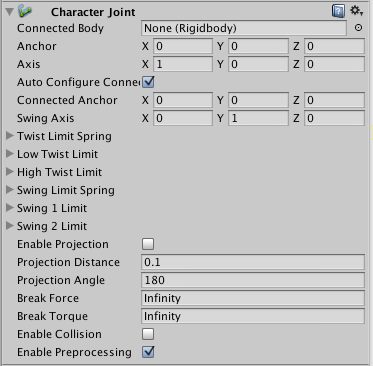
プロパティ
| プロパティ | 機能 |
|---|---|
| Connected Body | ジョイントが依存する リジッドボディ への参照 (必須ではありません)。設定しない場合は、ジョイントはワールド座標に関連付けられます。 |
| Anchor | ジョイントの周辺で回転する、ゲームオブジェクト のローカル座標における点。 |
| Axis | ツイスト軸。オレンジ色のギズモの円錐で表示されます。 |
| Auto Configure Connected Anchor | 有効にすると、Connected Anchor の位置が、Anchor プロパティのグローバル座標と一致するように、自動的に計算されます。これは、デフォルトの挙動です。無効にすると、Connected Anchor の位置を、手動で調整することができます。 |
| Connected Anchor | 接続されたアンカー位置を手動で設定します。 |
| Swing Axis | スイング軸。緑色のギズモの円錐で表示されます。 |
| Low Twist Limit | ジョイントの下限。 |
| High Twist Limit | ジョイントの上限。 |
| Swing 1 Limit | 定義した Swing Axis (ギズモの緑色の軸で表示されます) のエレメント 1つの回転範囲。以下を参照してください。 |
| Swing 2 Limit | 定義した Swing Axis のエレメント 1つの動作の範囲。以下の参照してください。 |
| Break Force | 接続を解除するために必要な力 |
| Break Torque | 接続を解除するために必要なトルク |
| Enable Collision | 有効にすると、ジョイントで接続されたボディ間の衝突が可能になります。 |
| Enable Preprocessing | 無効にすると、実現不可能な設定 (制約を満たせない状況) を安定させる働きをします。 |
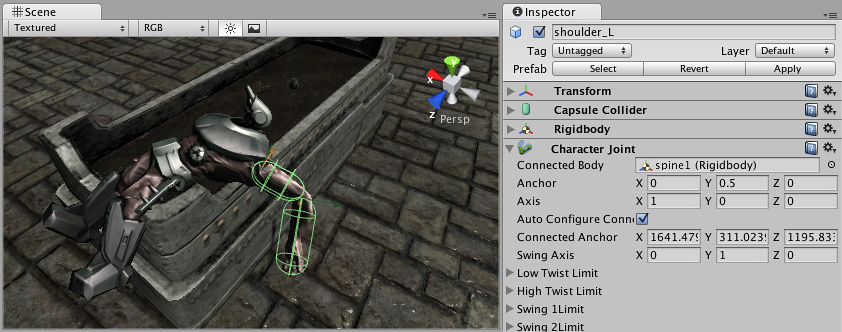
詳細
キャラクタージョイントは、ユニバーサルジョイントの場合と同様、動きを制限する多くの機能を提供します。
ツイスト軸 (オレンジ色のギズモで表示) は、上下限 (限界角度は、開始位置を基準にして測定されます) を度数法(°)で指定して範囲を制御します。Low Twist Limit の Limit の値を –30、High Twist Limit の Limit の値を 60 に設定すると、–30°と 60°の間でツイスト軸周辺での回転を制限します。
Swing 1 Limit は、スイング軸(ギズモに緑色の軸で表示)周辺での回転を制限します。制限角度は、対称的です。したがって、例えば、値が 30 の場合は、–30° と 30° の間で回転を制限します。
Swing 2 Limit はギズモに表示されませんが、軸は他の 2つの軸 (オレンジ色のギズモで表示されるツイスト軸で Swing 1 Limit では緑のギズモで表示されています) に対して対称的です。 角度は対照的なので、値を 40 に設定すると、軸の周囲の回転を –40° と 40° の間で制限します。
制限値として以下の値を設定することができます。
| プロパティ | 機能 |
|---|---|
| Bounciness | 値が 0 だとバウンドしません。値が 1 の場合は、エネルギーが損失することなくバウンドします。 |
| Spring | ばねの弾性力は、2つのオブジェクトを維持するために使用されます。 |
| Damper | バネの力を減衰するのに使用します |
| Contact Distance | ジッターを回避するために、接触は Contact Distance 内に制限されます。 |
ジョイントの分解
Break Force や Break Torque プロパティを使用して、ジョイントの強さに上限を設定できます。これらが無限ではなく、上限より大きい力やトルクがオブジェクトに適用される場合、その固定ジョイントは分解されず、またその制約によって限定されることはありません。
ヒント
- Connected Body が機能するよう、ジョイントに割り当てる必要はありません。
- キャラクタージョイントは、リジッドボディを追加する必要があります。
- ラグドールウィザードで作成されるキャラクタージョイントでは、ジョイントのツイスト軸が四肢の大きい方のスイング軸、ジョイントの スイング 1 軸が四肢の小さい方のスイング軸、そしてジョイントのスイング 2 軸が四肢のツイストに対応している事に注意してください。過去の経緯から、このような命名規則になっています。