- Unity ユーザーマニュアル
- 実験的機能
- Look Dev
- Look Dev における HDRI 環境
- HDRI メニュー
HDRI メニュー
HDRI の共通設定
ライトとシャドウの設定を、 HDRI ビュー 内の全ての HDRI に同様に適用するものです。
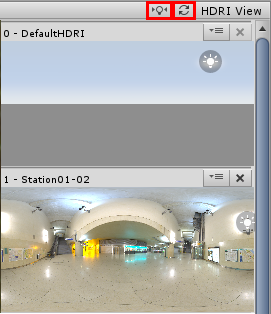
電球ボタンを押すと、ライトの配置が全ての HDRI 環境で同期されます。これは、特定の環境から別の環境に切り替える際に、比較のために影の方向をほぼ同じに保ちたい場合に役立ちます。
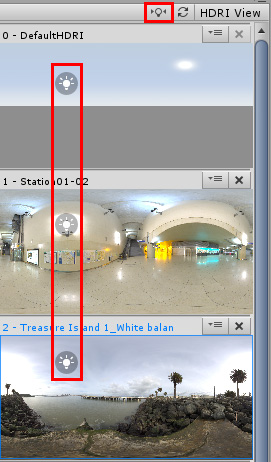
 このボタンを押すと、全ての HDRI のライトの配置がリセットされます。
このボタンを押すと、全ての HDRI のライトの配置がリセットされます。
HDRI の個別設定
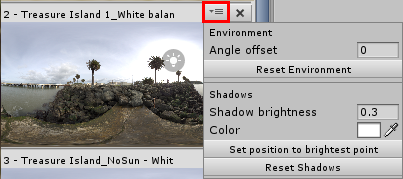
それぞれの HDRI に個別のメニューとプロパティ制御が付いています。これを利用するには、 Environment ボタンの下にある三本線のボタン( 3 つのスライダーを表します)をクリックしてください。
Environment (環境)
| メニューアイテム | プロパティ |
|---|---|
| Angle Offset | HDRI の角度の補正値を数字で設定してください([ショートカット] HDRI ビュー内の HDRI サムネイル上で左クリック + Ctrl )。この補正値は選択中の HDRI だけに適用されるもので、 Look Dev の Views メニュー 内の Rotation スライダー( HDRI 補正とは独立して機能する)とは異なります。 |
| Reset Environment | Angle Offset をデフォルト値( 0 )に戻します。 |
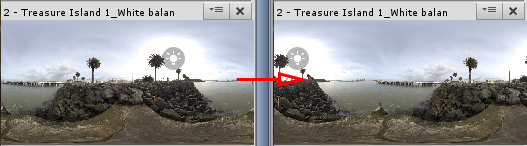
Shadows (シャドウ)
これは 環境シャドウ がオンになっている場合にのみ当てはまります。
| メニューアイテム | プロパティ |
|---|---|
| Shadow brightness | シャドウの明るさを制御します。 |
| Color | シャドウの色を制御します。特定のライティング条件に合わせる時に役立ちます([例]ライトが全て青い場合など)。 |
| Set to brightest | シャドウの方向の位置を、 HDRI サムネイルの最も明るいテクセルに設定します。 |
| Reset Shadows | シャドウの設定を全てデフォルトに戻します。 |
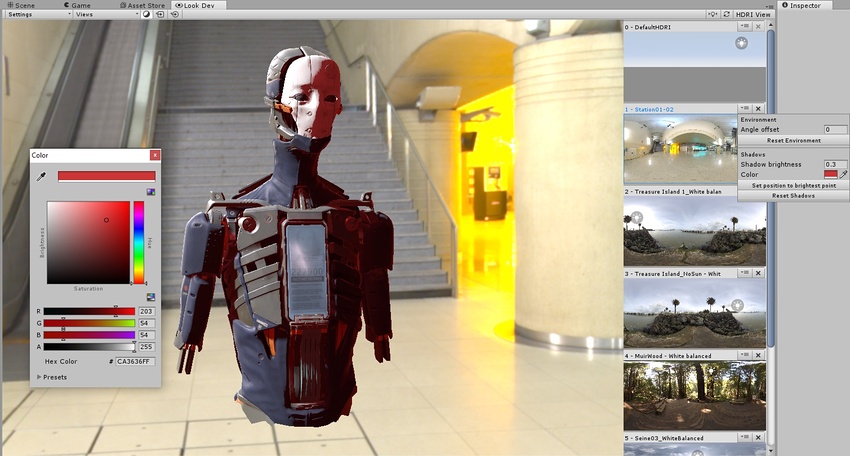
Copyright © 2019 Unity Technologies. Publication 2018.4