- Unity ユーザーマニュアル
- インポート
- モデルの Import Settings ウィンドウ
- Animation タブ
- アニメーションクリップの抽出
アニメーションクリップの抽出
アニメーション化されたキャラクターは一般に多くのさまざま動作があり、ゲームの中で異なる状況下で使用されます。これらの動作は アニメーションクリップ と呼ばれます。例えば、歩く、走る、ジャンプする、投げる、死ぬ、などに別々のアニメーションが必要なこともあります。モデルがアニメーションされた方法によって、これら別々の動きを別々のアニメーションクリップとしてインポートすることもあれば、動作の後に次の動作が来るような 1 つのクリップとしてインポートすることもあります。 長いクリップが 1 つしかない場合は、Unity 内でコンポーネントのアニメーションクリップを抽出することができます。これにより、ワークフローにいくつかのステップが追加されます。
モデルにすでに複数のアニメーションが設定されている場合、Animations タブ は次のように表示されます。
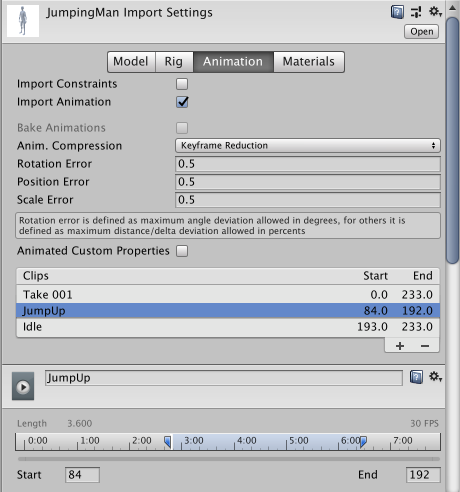
リストに表示されているクリップはすべてプレビューできます。必要な場合は、クリップの時間範囲を編集できます。
モデルに複数のアニメーションが1つの連続テイクとして提供されている場合、Animation タブは以下のようになります。
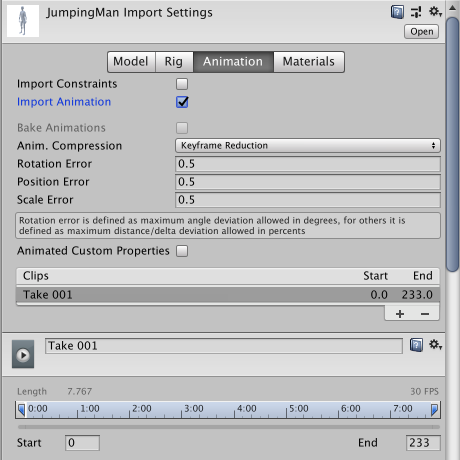
この場合、アニメーションシーケンス(ウォーキング、ジャンプ、ランニング、アイドリング)のそれぞれに対応する時間範囲 (フレームまたは秒) を定義することができます。以下の手順で新しいアニメーションクリップを作成できます。
- 追加 (
+) ボタンをクリックします。 - 含まれるフレームまたは秒の範囲を選択します。
- クリップの名前を変更することもできます。
例えば、以下のように定義することができます。
- 0 - 83 フレーム アイドル状態のアニメーション
- 84 - 192 フレーム ジャンプするアニメーション
- 193 - 233 フレーム わずかに腕を振るアニメーション
詳細は、Animationタブ を参照してください。
複数のモデルファイルを使ったアニメーションのインポート
アニメーションをインポートするもう 1 つの方法は、Unity がアニメーションファイルに許可する命名規則に従うことです。別々のモデルファイルを作成し、それらを modelName@animationName.fbx という名前で命名することができます。例えば、 gooberという名前のモデルがあると、アイドル、ウォーク、ジャンプ、ウォールジャンプのアニメーションを別々にインポートして、goober@idle.fbx、 goober@walk.fbx、goober@jump.fbx、goober @ walljump.fbx のようにファイルを命名できます。このようなアニメーションをエクスポートする場合、これらのファイルにメッシュを含める必要はありませんが、その場合はPreserve Hierarchy インポートオプション を有効にする必要があります。
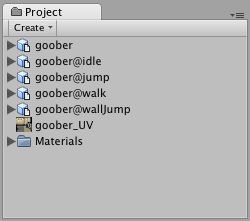
Unity は 4 つのファイルすべてを自動的にインポートし、@ サインなしですべてのアニメーションをファイルに集めます。上記の例では、Unity は自動的に idle、 jump、walk、wallJump アニメーションへの参照と共に、goober.mb ファイルをインポートします。
FBX ファイルの場合、アニメーションなしでモデルファイルにメッシュをエクスポートできます。次に、それぞれに必要なキーフレームをエクスポートすることによって、4 つのクリップを goober@_animname_.fbx としてエクスポートします (FBXダイアログでアニメーションを有効にします)。
- 2018–04–25 限られた 編集レビュー で修正されたページ