- Unity ユーザーマニュアル
- 2D
- 2D 物理演算リファレンス
- 2D ジョイント
- Distance Joint 2D
Distance Joint 2D
Distance Joint 2D は、 Rigidbody 2D 物理システムに制御される 2つのゲームオブジェクトにアタッチして一定の距離を保つ 2D ジョイントです。
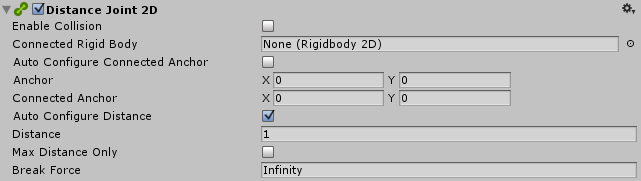
| プロパティー | 機能 |
|---|---|
| Enable Collision | このボックスをチェックすると、つながれているゲームオブジェクトどうしの衝突を可能にします。 |
| Connected Rigid Body | この Distance Joint 2D とつなぐオブジェクトを指定します。このプロパティーを None (Rigidbody 2D) のままにすると、Distance Joint 2D の端は Connected Anchor 設定で定義した空間内の点に固定されます。接続するオブジェクトのリストを表示するには、このフィールドの右にある円を選択します。 |
| Auto Configure Connected Anchor | このボックスをチェックすると、この Distance Joint 2D がつながっているもう 1方のオブジェクトのアンカー位置を自動的に設定します。これを有効にすると、 Connected Anchor フィールドを入力する必要はありません。 |
| Anchor | Distance Joint 2D の端がこのゲームオブジェクトのどこに (Rigidbody 2D の X, Y 座標で) 接続するかを定義します。 |
| Connected Anchor | Distance Joint 2D の端が他方のゲームオブジェクトのどこに (Rigidbody 2D の X, Y 座標で) 接続するかを定義します。 |
| Auto Configure Distance | このボックスをチェックすると、2つのオブジェクト間の現在の距離を自動的に検知し、それを Distance Joint 2Dが 2つのオブジェクト間に保つ距離として設定します。これを有効にすると、Distance フィールドを入力する必要はありません。 |
| Distance | Distance Joint 2D が維持するオブジェクト間の距離を指定します。 |
| Max Distance Only | 有効にすると、Distance Joint 2D は最大距離が規定されます。そのため、接続されたオブジェクトは互いに近づくことはできますが、Distance で指定されている距離より近づくことはできません。これが有効でないときは、オブジェクト間の距離は固定されます。 |
| Break Force | Distance Joint 2D を解き、削除するのに必要な力のレベルを指定します。Infinity は解除できないことを意味します。 |
注意
この Joint 2D の目的は 2点間の距離を維持することです。それら2点は 2つの Rigidbody 2D コンポーネントや、1つの Rigidbody 2D コンポーネントとワールド空間の固定位置です。 Rigidbody 2D コンポーネントをワールド空間の固定位置に接続するには、Connected Rigidbody フィールドを None に指定します。
この Joint 2D には回転力を加えられません。距離を維持するためにとても硬い疑似スプリングを使用して、接続された両サイドのオブジェクトに直線的な力を加えることはできます。スプリングの設定は変更できません。
この Joint 2D には選択可能な制約があります。
- 制約 A: 2つのオブジェクトにあるアンカーポイント間の固定距離を維持します ( Max Distance Only は無効)。
- 制約 B: 2つのオブジェクトにあるアンカーポイント間の最大距離を維持します ( Max Distance Only は有効)。
この Joint 2D を使用して、まるで、回転軸に接続されているように挙動する物理オブジェクトを作成することができます。
- 制約 A を使用すると ( Max Distance Only が無効)、バイクのタイヤなど、距離が固定された接続が可能です。
- 制約 B を使用すると ( Max Distance Only が有効)、手に近づいたり離れたりするヨーヨーのような、距離が制限された接続が可能です。
すべての 2D Joint に関する便利な情報は、2D ジョイント 詳細とヒント を参照してください。
Copyright © 2019 Unity Technologies. Publication 2018.4