- Unity ユーザーマニュアル
- Timeline
- Timeline エディターウィンドウ
- クリップビュー
- クリップの再生スピードの変更
クリップの再生スピードの変更
クリップスピードの再生スピードを変更して、オーディオ、モーション、アニメーション、パーティクルエフェクトなどを加速または減速できます。クリップの再生スピードを変更すると、クリップの存続期間に影響します。再生スピードの変更が可能なのは、アニメーションクリップ、オーディオクリップ、コントロールクリップのみです。他のクリップタイプでは、速度に関するオプションは無効です。
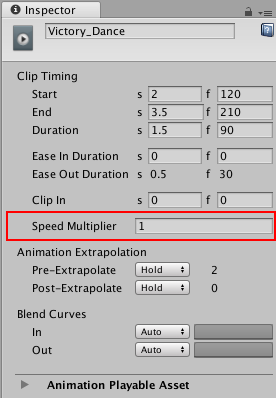
Inspector ウィンドウの Speed Multiplier プロパティは、再生スピードを元のクリップ速度の倍数として表示します。例えば、80 フレームのアニメーションクリップの再生スピードを 2 倍の速度に変更すると、クリップの存続期間は 40 フレームに変更され、 Speed Multiplier が 2 に設定されます。
クリップの再生スピードを変更するにはクリップを右クリックし、以下のいずれかのオプションを選択します。
Speed > Double Speed を選択すると、クリップの存続期間を半分にします。クリップは現在の 2 倍のスピードで再生されます。そのクリップ上の短い破線と倍率表示が、加速されたクリップであることを示します。クリップスピードを 2 倍にすると、 Speed Multiplier プロパティーは現在の 2 倍の値に設定されます。
Speed > Half Speed を選択すると、クリップの存続期間を 2 倍にします。クリップは現在の 2 分の 1 のスピードで再生されます。そのクリップ上の長い破線と倍率表示が、減速されたクリップであることを示します。クリップスピードを半分にすると、 Speed Multiplier プロパティーは現在の 2 分の 1 の値に設定されます。
Speed > Reset Speed を選択すると、クリップの存続期間を元に戻します。クリップは元のスピードで再生されます。クリップスピードをリセットすると、 Speed Multiplier プロパティーは 1 に設定されます。
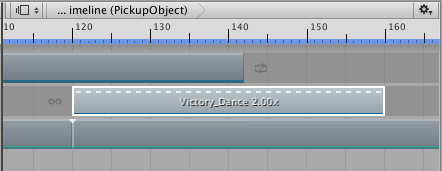
- 2017–08–10 限られた 編集レビュー でパブリッシュされたページ