- Unity ユーザーマニュアル
- Unity を使用する
- 主なウィンドウ
- Inspector ウィンドウ
- Inspector オプション
Inspector オプション
Inspector (インスペクター) ロックとインスペクターデバッグモードは、ワークフローで役に立つ便利なオプションです。
ロック
通常、Inspector は現在選択中のオブジェクトの詳細を表示します。しかし、他の作業をするときに、Inspector に任意のオブジェクトを維持すると便利な場合があります。これを行うために、Inspector には Lock (ロック) モードがあります。これを有効にするには、Inspector の右上の鍵のアイコンをクリックします。
また、一度に複数の Inspector を開くことが可能です (Inspector のタブメニューで Add Tab を選択)。すると、1 つのInspector をロックし、2 つめの Inspector で現在作業している部分を表示することができます。下の例では、新しいタブを追加して、それをロックしています。そのようにすると、必要なビューを表示したままにできます。この結果、2 つの Inspector ウィンドウが開き、それぞれ異なるコンテンツを表示しています。
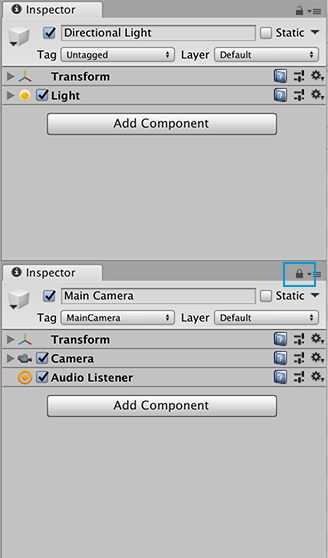
デバッグ/ノーマルモード
タブメニューのオプションに Normal (ノーマル) モードと Debug (デバッグ) モードがあります。通常、可能な場合は、Inspector はアセットやコンポーネントのカスタムエディターを表示しますが、時には直接プロパティを見たい時があります。デバッグモードでは、カスタムエディターではなく、プロパティだけが表示されており、スクリプトのプライベート変数が表示されています (ただしプライベート変数はパブリック変数のように編集することはできません)。
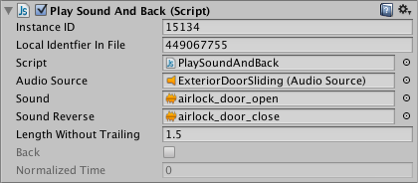
ロックモードと同様に、デバッグ/ノーマルモードは、Inspector に個々に適用されるので、それぞれのモードの Inspector を同時に開いて使用することができます。