- Unity ユーザーマニュアル
- グラフィックス
- グラフィックスの概要
- Terrain エンジン
- Terrain ツール
- Paint Texture
Paint Texture
Paint Texture ツールを使用すると、草、雪、砂などのテクスチャを Terrain に追加できます。タイル化したテクスチャエリアを Terrain に直接描画できます。Terrain Inspector で Paint Terrain アイコンをクリックし、Terrain ツールのドロップダウンから Paint Texture を選択します。
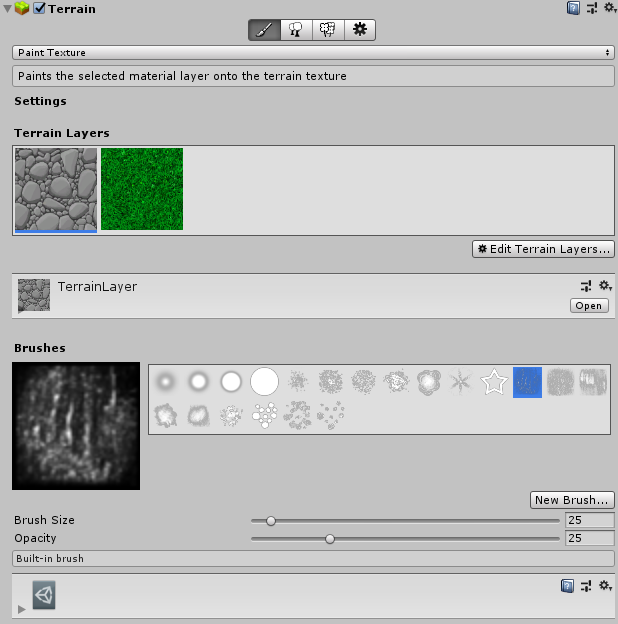
ツールを設定するには、最初に Edit Terrain Layers ボタンをクリックして Terrain Layer (Terrain レイヤー) を追加します。最初に加える Terrain (地形) レイヤーの設定テクスチャで Terrain が塗りつぶされます。複数の Terrain Layer を加えることができますが、各タイルが対応できる Terrain Layer の数は、レンダリングパイプラインによって異なります。詳細は、Terrain レイヤーのパフォーマンスのセクション を参照してください。
次に、Brush (ブラシ) を選択してペイントします。ブラシはテクスチャに基づくアセットで、ブラシの形状を定義します。ビルトインのブラシから選択するか、独自のブラシを作成し、ブラシの Brush Size と Opacity (適用するエフェクトの強さ) を調整します。
最後に、シーン ビューで、Terrain 上でカーソルをクリックアンドドラッグして、タイルテクスチャのエリアを作成します。タイルの境界線をペイントして、隣接する領域を自然な有機的な外観でブレンドできます。ただし、Terrain システムは、選択した Terrain レイヤーをペイントする任意のテレインに加えます。これは前述のようにパフォーマンスに影響する場合があります。
2019–01–29 編集レビュー を行って修正されたページ
2018.3 で更新された機能