- Unity ユーザーマニュアル
- Timeline
- タイムラインと Inspector ウィンドウ
- トラックのプロパティー設定
- アニメーショントラックプロパティー
アニメーショントラックプロパティー
Inspector ウィンドウを使用して、アニメーショントラック名の変更、アバターマスクの適用、トラックオフセットの適用、アニメーションクリップ間でクリップをマッチングするときに使用する Transform の指定を行います。
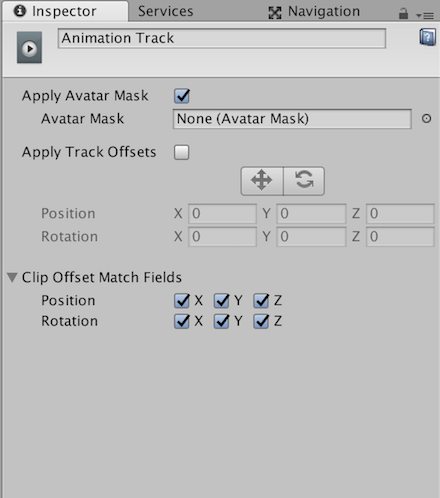
| プロパティー | 機能 |
|---|---|
| Display Name | Timeline エディターウィンドウと Playable Director コンポーネントに表示されるアニメーショントラックの名前。 Display Name は Timeline アセットとすべての Timeline インスタンスに適用されます。Timeline インスタンスの編集中にアニメーショントラックを選択することによってのみ、Display Name を変更することができます。 |
| Apply Avatar Mask | アバターマスクを使用可能にします。これを有効にすると、トラッ上のすべてのアニメーションクリップのアニメーションに選択したアバターマスクが適用されます。 |
| Avatar Mask | このプロパティを使用して、アニメーショントラック上のすべてのアニメーションクリップに適用するアバターマスクを選択します。アバターマスクは、選択したアニメーショントラック上でアニメーションクリップによってどのヒューマノイドのボディパーツがアニメーション化されるかを定義します。マスクされたボディパーツは、タイムラインアセットの他のアニメーショントラックによってアニメーション化されます。 たとえば、アバターマスクを使用して アニメーショントラックの下半身のアニメーションと、オーバーライドのアニメーショントラックの上体のアニメーションを組み合わせる ことができます。 |
| Apply Track Offsets | Apply Track Offsets を有効にすると、選択したアニメーショントラック上のすべてのアニメーションクリップに同じ位置と回転のオフセットを適用できます。トラックオフセットの適用には シーンビューでギズモを使用して位置と回転のオフセットを設定する方法と、正確な位置と回転のトラックオフセットを指定する 2 つの方法があります。 |
| Move tool | シーンビューの移動ギズモを表示するには、移動ツールを有効にします。視覚を頼りにトラックオフセットを配置するには、移動ツールを使用します。移動ギズモの位置を変えると、Position プロパティーが変化します。 |
| Rotate tool | シーンビューの回転ギズモを表示するには、回転ツールを有効にします。視覚を頼りにトラックオフセットを回転するには、回転ツールを使用します。回転ギズモを回転させると、Rotation プロパティーが変化します。 |
| Position | トラックの位置オフセットの X、Y、Z 軸を設定するには Position プロパティーを使用します。 |
| Rotation | トラックの回転オフセットの X、Y、Z 軸を設定するには Rotation プロパティーを使用します。 |
| Clip Offset Match Fields | アニメーションクリップ間でクリップオフセットをマッチングするときに使用する Transform を選択するためのチェックボックスを表示するには、Clip Offset Match Fields を展開します。Clip Offset Match Fields は、同じトラック上のすべてのアニメーションクリップのデフォルトのマッチングオプションを設定します。アニメーションクリッププレイアブルアセットプロパティー を使用すると、各アニメーションクリップのこれらのデフォルトをオーバーライドします。 |
- 2017–12–07 限られた 編集レビュー でパブリッシュされたページ
Copyright © 2019 Unity Technologies. Publication 2018.4