- Unity ユーザーマニュアル
- Timeline
- Timeline エディターウィンドウ
- クリップビュー
- クリップのタイリング
クリップのタイリング
クリップをタイリングすると、同じトラック上のクリップ間のすき間、ブレンド、重複を除きます。それぞれのクリップが丁度、前のクリップの終了地点から始まるようにしたい場合に、クリップのタイリングは役立ちます。クリップをタイリングする場合、同じトラック上で、最低 2 つのクリップを選択する必要があります。
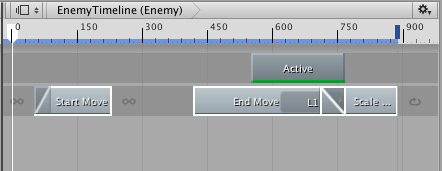
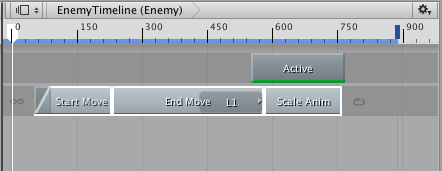
選択したクリップは、最初に選択したクリップに基づいて配置されます。最初に選択したクリップは移動しません。複数のトラックで複数のクリップを選択する場合は、同じトラック上で少なくとも 2 つのクリップを選択しないと、タイルの効果を得られません。
- 2017–08–10 限られた 編集レビュー でパブリッシュされたページ
Copyright © 2019 Unity Technologies. Publication 2018.4