- Unity ユーザーマニュアル
- グラフィックス
- グラフィカルな機能
- パーティクルシステム
- パーティクルシステムモジュール
- Size by Speed モジュール
Size by Speed モジュール
このモジュールで、1秒毎の移動距離に基づく速度に応じてパーティクルの大きさを変化させることができます。
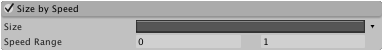
プロパティー
| プロパティー | 機能 |
|---|---|
| Separate Axes | 各軸でパーティクルのサイズを別々に制御します |
| Size | Speed Range (速度範囲)に対応するパーティクルの大きさを定義するカーブ |
| スピード範囲 | サイズのカーブがマップされる速度範囲の最大値と最小値 (範囲外の速度はカーブの端にマップされます)。 |
説明
ある状況では、パーティクルのスピードによってそのサイズを変える必要があることがあります。例えば、爆発が起こるとき、大きい破片より小さい破片のほうがより加速されると仮定されます。このようなエフェクトは、パーティクルのサイズが小さくなるのに比例して速度が上がる簡単なカーブをもつ Size By Speed を使用すると可能です。このモードは、パーティクルの速度が遅くなるにつれてサイズを変更するのでない限り、 Limit Velocity Over Lifetime モジュールと一緒に使うことはできません。
Speed Range は、X (幅)、Y (高さ)、Z (深度) が適用される値の範囲を指定します。例えば、Speed Range は、サイズがカーブモードの 1 つである場合にのみ適用されます。 速いパーティクルはカーブの右端の値を使ってスケールし、遅いパーティクルはカーブの左端の値を使ってスケールします。例えば、Speed Range を 10 から 100 に指定したとすると、以下のようになります。
- Speed が 10 より低い場合、カーブの最も左側のパーティクルサイズが設定されます
- Speed が 100 より大きい場合、カーブの最も右側のパーティクルサイズが設定されます
- Speed が 10 と 100 の間にある値の場合、パーティクルの大きさは Speed に対応するカーブの点によって決定されます。この例では、Speed が 55 のとき、カーブの中間位置に対応するサイズが設定されます。
個別設定可能なパーティクルの拡大縮小
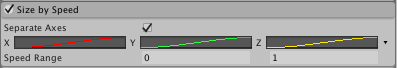
速度によって、パーティクルの幅、高さ、深度を個別に指定することができます。Size by Speed のモジュールで Separate Axes チェックボックスを有効にし、パーティクルの X (幅)、Y (高さ)、 Z (深度) をどのようにその速度と関連付けするかを選択します。
Copyright © 2019 Unity Technologies. Publication 2018.4