- Unity ユーザーマニュアル
- グラフィックス
- グラフィックスの概要
- Tree エディター
- Tree (樹木) の作成
Tree (樹木) の作成
Tree 作成ツールで初めての樹木を作成する手順を見ていきましょう。
新たな Tree の追加
新しい Tree アセットを作成するには、GameObject > 3D Object > Tree を選択します。プロジェクトビュー内に新しい Tree アセットが作成されたのが見え、そして現在開いているシーンでインスタンス化されます。この新しい Tree は枝が一本しかないとても基本的なものなので、いくつかのキャラクターを加えてみましょう。
Branch (枝) の追加
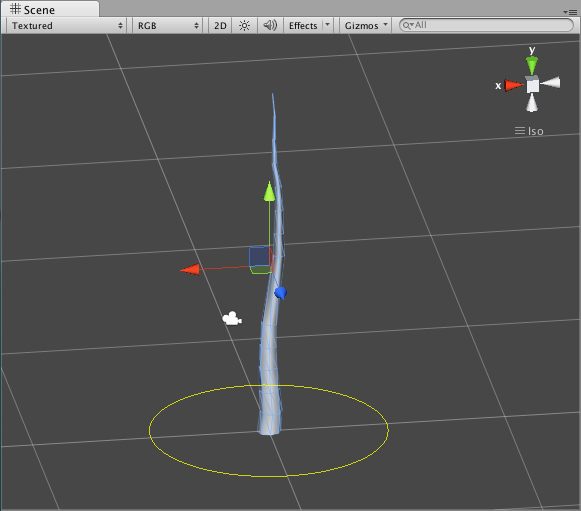
Inspector 上の Tree ウインドウで表示したい樹木を選択します。このインターフェースに、樹木の変形、整形に必要なすべてのツールがあります。Tree Hierarchy (Tree 階層) で 2 つのノードが表示されます。 Tree Root ノードと、単一の Branch Group ノード (ここでは樹木の幹と呼ぶことにします) です。
Tree Hierarchy (Tree 階層) で、樹木の幹にあたる Branch Group を選択します。Add Branch Group ボタンをクリックすると、メインの Branch (幹) につながった新たな Branch Group が表示されます。ここで、Branch Group プロパティ の設定をいろいろ変えると、幹につながったさまざまな枝のバリエーションを見ることができます。
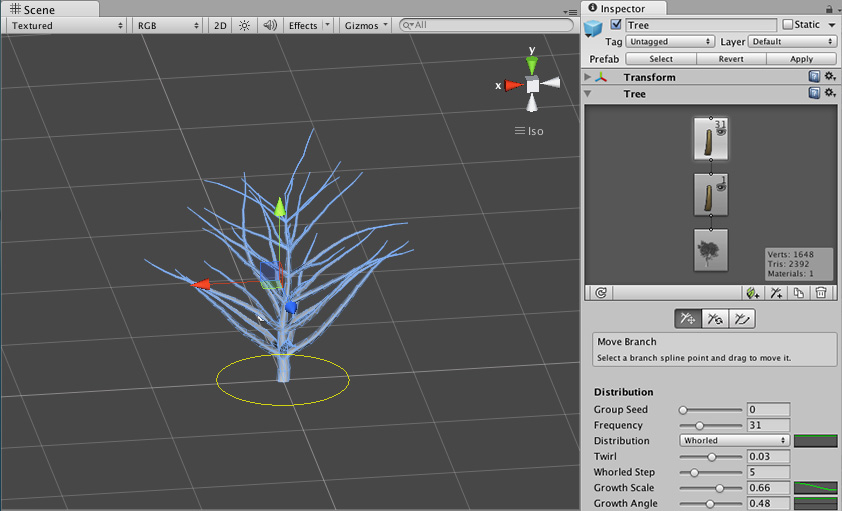
幹についている枝を作成した後、さらに、もう 1 つの Branch Group ノードを追加して、新しく作った枝に小枝を加えて行きます。2 つめの Branch Group を選択して Add Branch Group ボタンをクリックします。このグループのプロパティ値を調整して、2 つめの Branch により多くの Branch を加えるようにします。
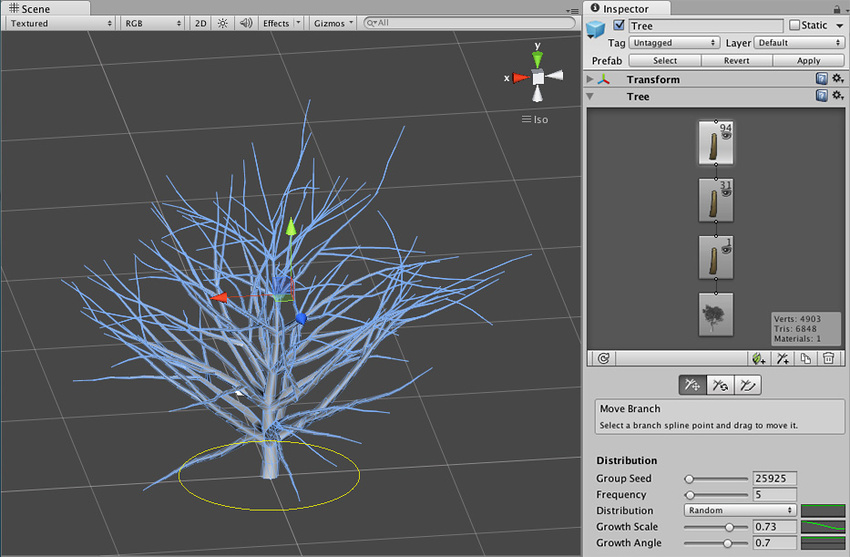
これにより Branch の構造ができ上がります。ゲームの想定が冬でないものとして、次は Leaf (葉) を追加します。
Leaf (葉) の追加
Leaf Group の追加により樹木を葉で飾ります。その仕組みはここまでみてきた Branch Group と同じです。2 つめの Branch Group ノードを選択して Add Leaf Group ボタンをクリックします。さらに凝るのなら、樹木の上のほんの小さな枝にも Leaf Group を追加することができます。
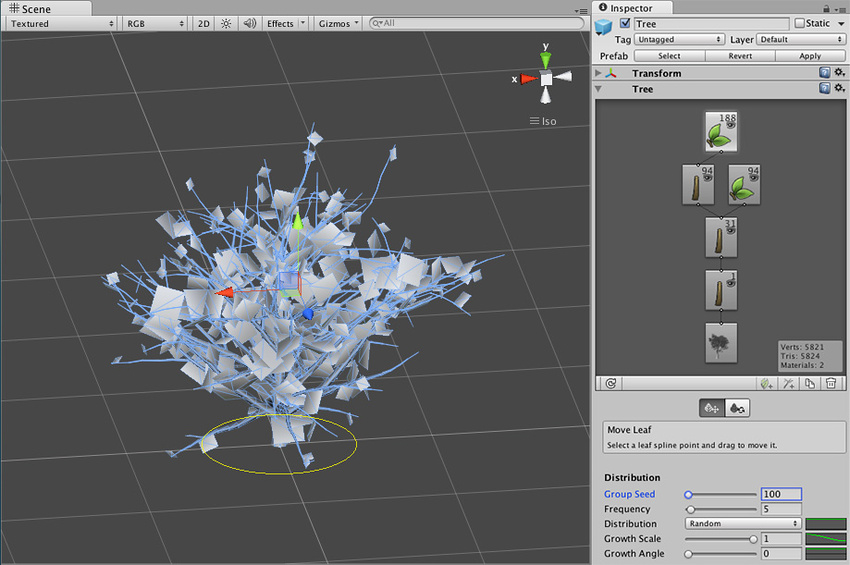
この時点では Leaf は透明でない平面としてレンダリングされます。これは、マテリアルを追加する前に Leaf のプロパティ値(大きさ、位置、回転など)を調整するためです。思いどおりの設定になるまで、Leaf の値を微調整します。
マテリアルの追加
樹木の実物感を増すためには、Branch や Leaf に マテリアル を適用する必要があります。新しいマテリアルを作成するには、メニューで Assets->Create->Material を選択します My Tree Bark に名前変更し、シェーダーのドロップダウンから Nature->Tree Creator Bark を選択します。ここから、Tree Creator パッケージで提供されている Texture を Base (ベースマップ)、Normalmap (法線マップ)、 BarkMaterial (樹皮マテリアル) の Gloss プロパティに割り当てることができます。Base とGloss プロパティには “BigTree_bark_diffuse” を、Normalmap プロパティには “BigTree_bark_normal” を使用することをお勧めします。
リーフの Material 作成するも同じ手順に従います。新しい Material を作成し、シェーダーを Nature->Tree Creator Leaves で割り当てます。Tree Creatorパッケージの leaf テクスチャをテクスチャスロットに指定します。
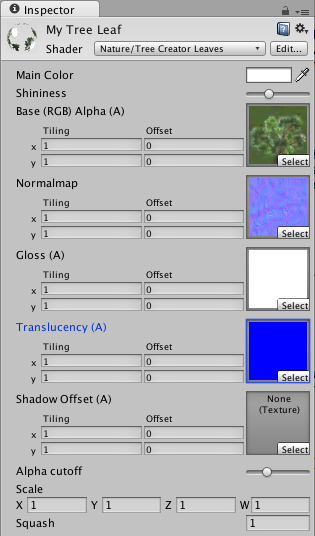
両方のマテリアルを作成したら、Tree の異なるグループノードに割り当てます。Tree を選択し、任意の Branch や Leaf ノードをクリックし、Branch Group プロパティ の Geometry セクションを開きます。すでに選択したノードタイプのマテリアルの割り当てスロットが表示されます。適当な作成したマテリアルを割り当て、結果を確認します。
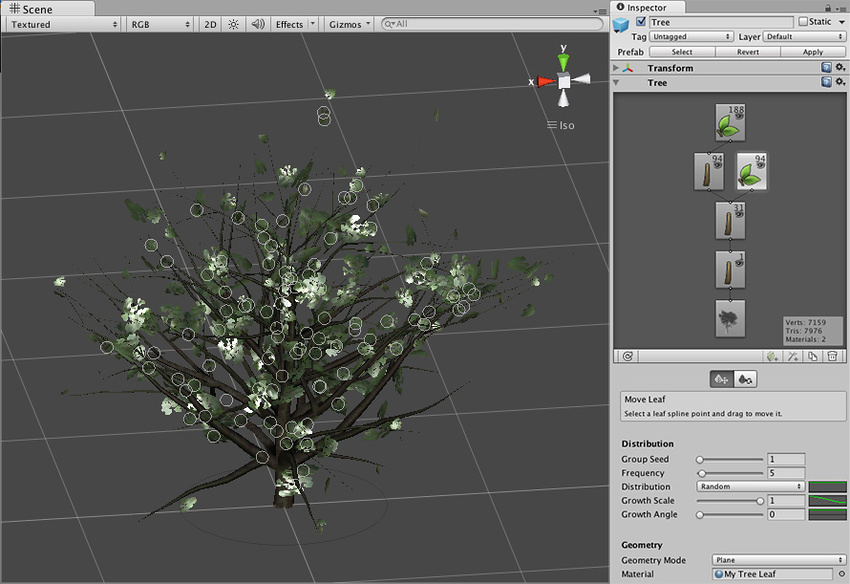
Tree を仕上げるために、すべての Branch と Leaf Group ノードにマテリアルを指定してください。これで、ゲームに最初の樹木を加える準備ができました。
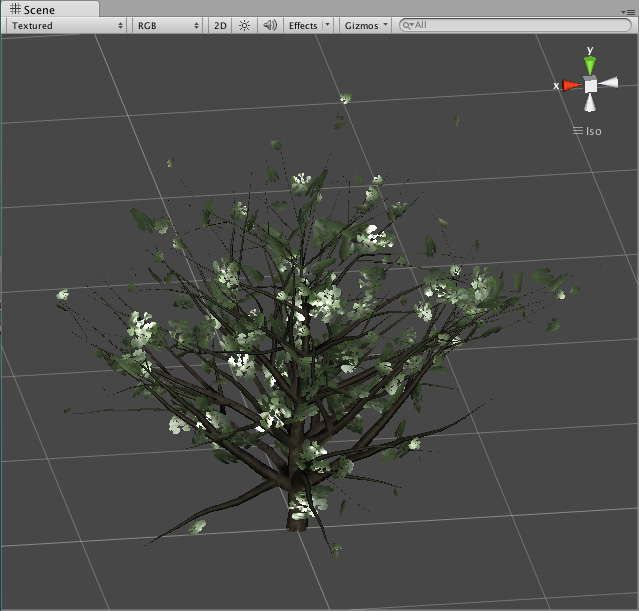
ヒント
- Tree の作成は、試行錯誤のプロセスです。
- あまりにも多くの葉や枝を作成しすぎないでください、ゲームのパフォーマンスに影響を与えます。
- カスタムで葉を作成するには アルファテクスチャ を参照してください。