- Unity ユーザーマニュアル
- プラットフォーム別情報
- Windows
- ユニバーサル Windows プラットフォーム
- スクリプティングバックエンド
- ユニバーサル Windows プラットフォーム: IL2CPP スクリプティングバックエンド
- ユニバーサル Windows プラットフォーム: IL2CPP スクリプティングバックエンドのデバッグ
ユニバーサル Windows プラットフォーム: IL2CPP スクリプティングバックエンドのデバッグ
C#コードのデバッグ
IL2CPP で C# コードをデバッグするには、プロジェクトをビルドする前に Build Settings の Script Debugging を有効にし、Player 設定 またはマニフェストの InternetClient、InternetClientServer、PrivateNetworkClientServer の各機能を有効にします。マニフェストは、前のビルドの上にビルドするときにオーバーライトされません。そのため、機能を変更したい場合は、Visual Studio マニフェストエディターから行う必要があります。
デバッグの手順は他の Unity プラットフォームと同じです。詳細は、Unity での C# コードのデバッグ を参照してください。
生成された C++ コードのデバッグ
C# コードのデバッグに加えて、Visual Studio を使用して生成された C++ コードをデバッグできます。
生成された C++ コードのクラスとメソッドの名前
IL2CPP のクラスは <ClassName>_t#number のようになります。<ClassName> はクラスの名前で、#number は一意の型番号になります。 #number はいくつかの基本的な型にはありません。以下はその例です。
String_t
Object_t
Type_t
Char_t34
StringBuilder_t26
GuidParser_t1539
IL2CPP のメソッドは <ClassName>_<MethodName>_m#number のようになります。<ClassName> はメソッドの宣言型のクラス名、<MethodName> はメソッド名、#number は一意のメソッド番号です。以下はその例です。
GuidParser_ParseHex_m10003
ConfigurationSection_DoDeserializeSection_m1275
String_Format_m4102
Mathf_Sqrt_m289
Thing_Start_m1
static フィールド構造体は <ClassName>_t#number_StaticFields のようになります。構造名の最初の部分は宣言型と同じです。以下はその例です。
StringBuilder_t26_StaticFields
Thing_t24_StaticFields
また、それぞれのクラス/メソッドの定義の上に完全なクラス/メソッド名が C++ のコメントとして付加されています。以下はその例です。
// System.String
struct String_t : public Object_t
{
// System.Int32 System.String::length
int32_t _length_0;
// System.Char System.String::start_char
uint16_t _start_char_1;
};
// System.Text.StringBuilder
struct StringBuilder_t26 : public Object_t
{
// System.Int32 System.Text.StringBuilder::_length
int32_t length_1;
// System.String System.Text.StringBuilder::_str
String_t* str_2;
// System.String System.Text.StringBuilder::_cached_str
String_t* cached_str_3;
// System.Int32 System.Text.StringBuilder::_maxCapacity
int32_t maxCapacity_4;
};
// System.Void MyData::.ctor()
extern "C" void MyData_ctor_m0 (MyData_t2 * this, const MethodInfo* method)
{
...
}
// Thing
struct Thing_t24 : public MonoBehaviour_t25
{
// MyData Thing::m_Data
MyData_t2 * _m_Data_2;
// System.Text.StringBuilder Thing::m_Builder
StringBuilder_t26 * _m_Builder_3;
};
struct Thing_t24_StaticFields
{
// System.Int32 Thing::s_SomeStaticField
int32_t _s_SomeStaticField_4;
};
変数の値を監視する
デバッグでは、さまざまな変数の値を監視することがとても重要です。 Visual Studio では、変数をマウスオーバーするか、ウォッチウインドウに変数を追加することで、比較的簡単に確認ができます。
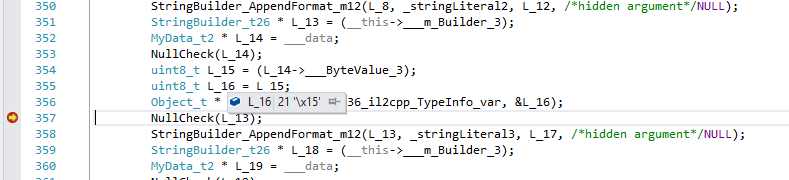
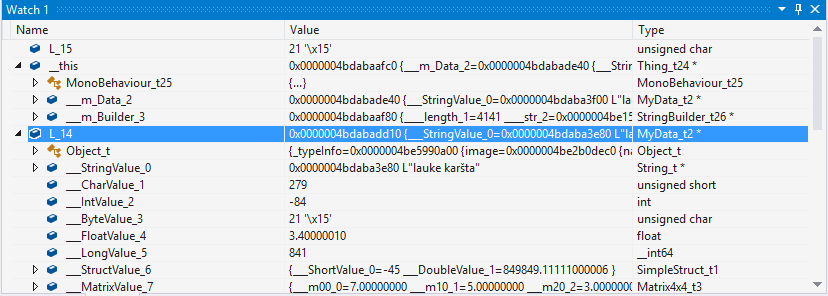
静的なフィールドを監視するのは少し難しくなります。IL2CPPでは、静的フィールドは Il2CppClass インスタンス自体に格納されます。したがって、静的フィールドを監視するためには、まずその型の Il2CppClass 構造体へのポインターが必要です。これらのポインターは、それらを使用するメソッドのスコープ内にありますが、一回それを観察した後は、アプリケーション実行の間、同じメモリアドレスにとどまります。Il2CppClass 構造体は、“static_fields” フィールドを持っています。“static_fields” フィールドは、その特定の型の静的フィールドを含むメモリブロックへのポインターです。 実際の値を表示するには、このポインターを各型がそれぞれ持つ適切な静的フィールド構造体にキャストする必要があります。 以下の例は、クラス Thing_t24 の静的フィールドを監視しています。
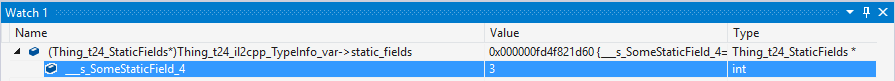
例外の検証
IL2CPP では、ネイティブ C++ 例外を使用し、.NET 例外を実装します。例外を発生させる必要があるとき、IL2CPP は Il2CppExceptionWrapper オブジェクトを投げます。それは、以下のように定義されます。
struct Il2CppExceptionWrapper
{
Il2CppException* ex;
Il2CppExceptionWrapper (Il2CppException* ex) : ex (ex) {}
};
これらの例外オブジェクトは、簡単に Watch ウィンドウで確認できます。
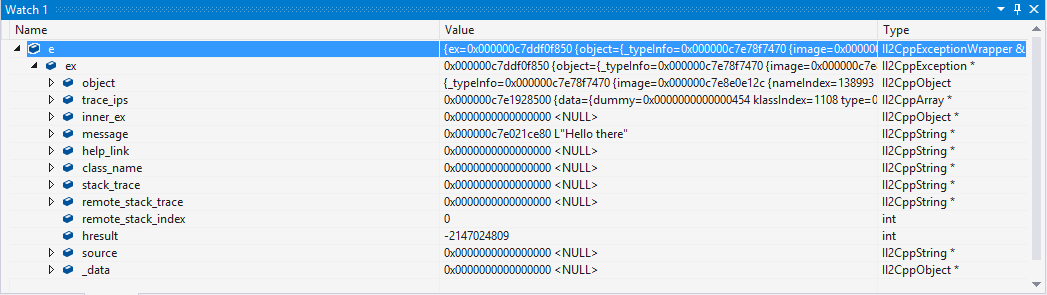
最後に、例外処理でデバッガーのブレークを設けておくと便利です。そうすると、例外のソースを、その場で捕らえることができます。そのためには、Visual Studio で CTRL+ALT+E を押し、開いたウィンドウで、C++ Exceptions のチェックボックスがチェックされているのを確認します。
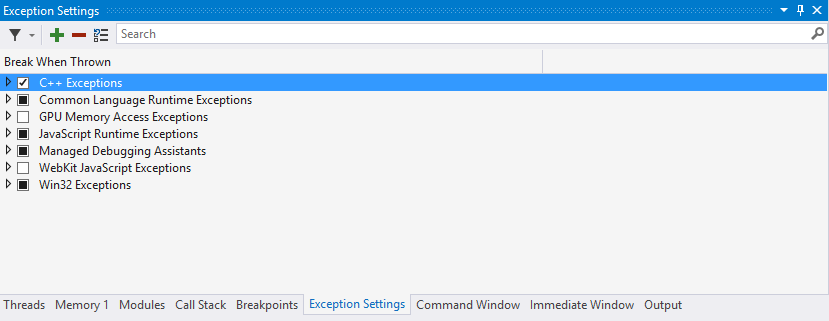
設定が終了すると、Visual Studio は例外が発生するといつでも、自動的に実行を止めます。
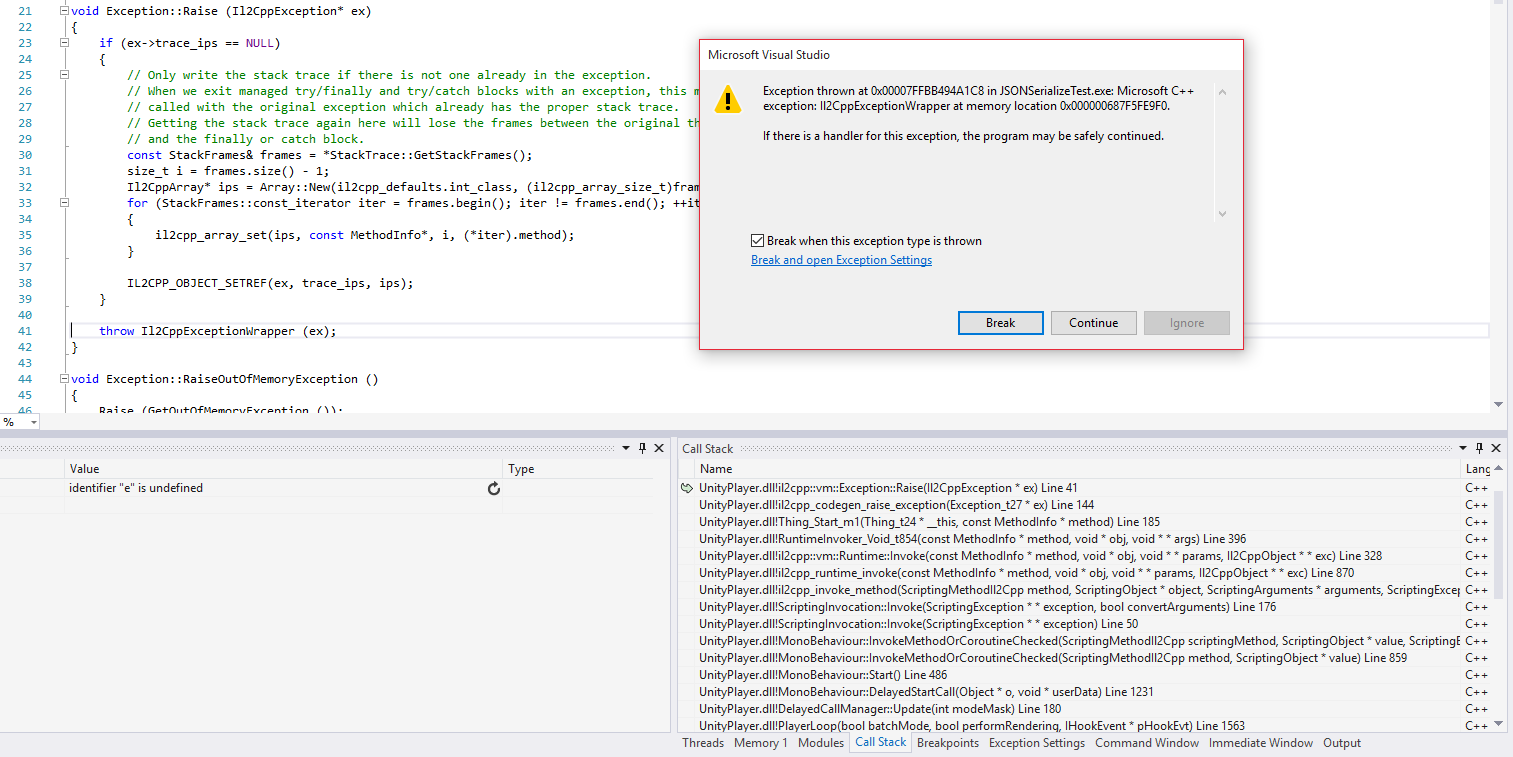
2018–10–18 編集レビュー 無しに修正されたページ - ページのフィードバックを残す
ユニバーサル Windows プラットフォームの IL2CPP 用の C#デバッグは 2018.2 で追加 NewIn20182