- Unity ユーザーマニュアル
- グラフィックス
- グラフィックスの概要
- ライティング
- グローバルイルミネーション
- ライトプローブ
- ライトプローブとメッシュレンダラー
ライトプローブとメッシュレンダラー
移動するゲームオブジェクトでライトプローブを使用するには、移動するゲームオブジェクトに メッシュレンダラー を正しく設定する必要があります。メッシュレンダラーコンポーネントには Light Probes 設定があり、デフォルトで Blend Probes に設定されています。つまり、デフォルトで、すべてのゲームオブジェクトはライトプローブを使用し、シーン内で移動しながら最も近いプローブどおしでブレンドします。
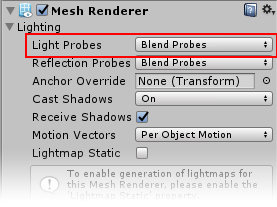
この設定を Off または Use Proxy Volume に設定することも可能です。Light Probes の設定を Off にすると、ゲームオブジェクトに対するライトプローブのエフェクトが無効になります。
Light Probe の Proxy Volumes は、大きな移動オブジェクト をライトプローブのグループの 1 つの 4面体でうまく照らすには大きすぎ、代わりに、モデルの長さに渡る複数のライトプローブのグループで照明する場合に必要な特別な設定です。詳しくは、ライトプローブプロキシボリュームを参照してください。
Mesh Renderer インスペクターのライトプローブに関連するその他の設定は、Anchor Override です。以前説明したように、ゲームオブジェクトがシーンを移動するとき、ライトプローブグループによって定義されたボリュームの、どの 4面体に含まれるかを Unity が計算します。デフォルトでは、これはメッシュのバウンディングボックスの中心点から計算されます。ただし、違うゲームオブジェクトを Anchor Override フィールドに割り当てることにより、その点をオーバーライドすることができます。
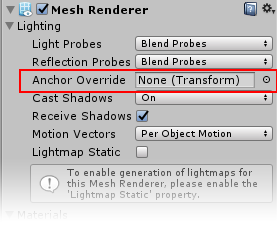
このフィールドに別のゲームオブジェクトを割り当てた場合、そのゲームオブジェクトをメッシュ上の照明に合った方法で移動する必要があります。
ゲームオブジェクトが、2 つのメッシュがバウンディングボックスの位置にによって個々にライティングされ、ライティングがメッシュの継ぎ目で途切れているような隣接するメッシュを含むときに、Anchor Override が役立つ場合があります。両方のメッシュレンダラーの補間点として同じ Transform (例えば、親、または、子オブジェクトの) を使用するか、または、ライトプローブプロキシボリュームを使用することによって、これを避けることができます。
2017–06–08 編集レビュー 無しにパブリッシュされたページ
Light Probes、 5.6 で更新