- Unity User Manual (2020.1)
- Unity を使用する
- アセットワークフロー
- アセットストアの使用
- ローカルアセットパッケージのインポート
ローカルアセットパッケージのインポート
Most of the time, the Asset packages you use in Unity come directly from the Asset Store, and you import them in the Package Manager window. However, if you have a .unitypackage file saved locally, for example, because you created your own custom Asset package, you can import it into your project in the Unity Editor through the Assets menu.
Unity でローカルのアセットパッケージをインポートするには、以下を行います。
アセットパッケージをインポートするエディターでプロジェクトを開きます。
Assets > Import Package > Custom Package の順に選択します。ファイルブラウザーが表示され、
.unitypackageファイルを見つけるように表示されます。-
ファイルブラウザーで、 インポートしたいファイルを選択して Open をクリックします。
Import Unity Package ウィンドウに、すでに選択され、インストールの準備ができているパッケージ内のすべてのアイテムが表示されます。
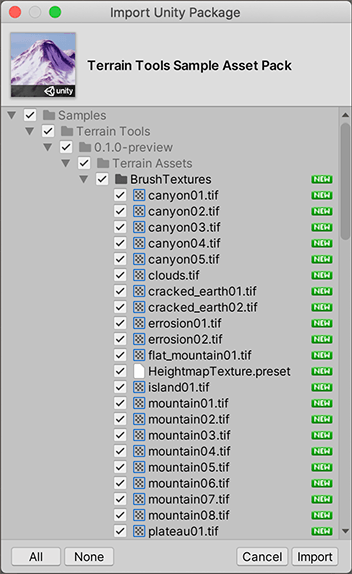
Import Unity Package ダイアログボックスの新規インストール項目 インポートしない項目を選択解除し、Import をクリックします。Unity はインポートされたアセットパッケージのコンテンツを
Assetsフォルダーに保存するため、Project ウィンドウからそれらにアクセスできます。
Note: Typically, it is easier to import assets from the Unity Asset Store using the Package Manager. However, if you want to access them directly, see Asset Packages for the path to the download folder on your operating system.