- Unity User Manual (2020.1)
- グラフィックス
- 高度なレンダリング機能
- ハイダイナミックレンジ (HDR)
- HDR カラーピッカー
HDR カラーピッカー
HDR カラーピッカーは通常の カラーピッカー と似ていますが、色の露出を調整するための追加制御が可能です。
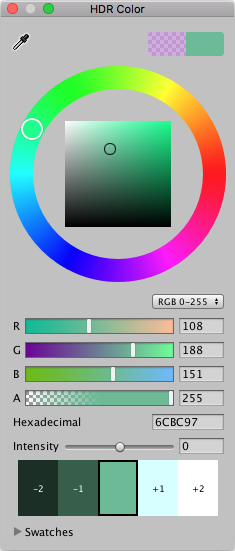
| プロパティ | 機能 |
|---|---|
| Mode (デフォルト: RGB 0–255) |
HSV か RGB 0–255 モードを使用する場合、カラーピッカーはカラーチャンネルデータとは無関係に露出の調整を行います。ただし、RBG(0–1.0) モードで表示されるカラーチャンネルデータは、カラーデータに対する露出調整の結果を反映します。 通常のカラーピッカーとは異なり、RGB 0–1.0 モードでカラーチャンネルを編集する場合は、1.0 より大きい float 値を直接入力することができます。この場合、カラーピッカーは設定した値から自動的に Intensity 値を設定します。 |
| RGBA | スライダーまたはテキストボックスを使用して RGBA 値を定義します。Hexadecimal 値は RGBA 値を反映して自動的に更新されます。 |
| Hexadecimal | テキストボックスを使用して16 進数値を定義します。 RGBA 値は 16 進数値を反映して自動的に更新されます。 |
| Intensity |
Intensity スライダーを使用して、色の露出をオーバー、またはアンダーにします。スライダーに沿った各正の数の段階は、前のスライダー位置の 2 倍の光を提供し、各負の数の段階は、半分の光を提供します。 Intensity スライダーの下の露出スワッチを使用して、現在の色の値が 2 つの段階の範囲内でどのように見えるかをプレビューします。色の露出を素早く調整するには、プレビュースワッチをクリックします。 |
| Swatches | Swatch セクションを使用して、色を スワッチライブラリ に保存します。色、グラデーション、アニメーションカーブを再利用、保存、共有できます。 |
HDR カラーウインドウを閉じてから再度開くと、ウインドウは編集中の色からカラーチャンネルと強度の値を取得します。そのため、RGB 0–1.0 モードのカラーチャンネルの値が最後の編集時から同じであっても、HSV と RGB 0–255 モードや Intensity スライダーのカラーチャンネルの値がわずかに異なる場合があります。
2019–05–07 修正されたページ
HDR カラーピッカーは 2018.1 で更新
Copyright © 2020 Unity Technologies. Publication 2020.1