Slider
Slider (スライダー) を使うと、ユーザーがマウスをドラッグすることによって所定の範囲から数値を選択できます。これに似た スクロールバー は、数の値を選択するためでなく、スクロールするために使われます。身近な例にはゲームの難易度設定や、画像エディターで明るさを設定することなどがあります。
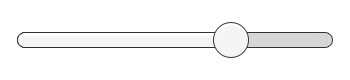
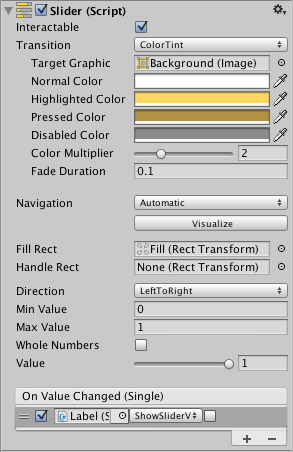
プロパティ
| プロパティ | 機能 |
|---|---|
| Interactable | このコンポーネントが入力を受け付けるかどうか Selectable 基底クラス を参照してください。 |
| Transition | ユーザーのアクションに対して視覚的な反応の仕方を決定するプロパティです。詳しくは 遷移オプション を参照してください。 |
| Navigation | 制御の一連の流れを決定するプロパティです。詳しくは ナビゲーション操作 を参照してください。 |
| Fill Rect | fill部分に使われるグラフィック |
| Handle Rect | スライドする「ハンドル」部分に使われるグラフィック |
| Direction | ハンドルをドラッグしたときスライダーの Value が増加する方向 オプションには Left To Right, Right To Left, Bottom To Top, Top To Bottom があります。 |
| Min Value | ハンドルが( Direction プロパティで決まる)もっとも下端にあるときのスライダーの値 |
| Max Value | ハンドルが( Direction プロパティで決まる)もっとも上端にあるときのスライダーの値 |
| Whole Numbers | スライダーを整数の値に制限するかどうか |
| Value | スライダーの現在の数値 インスペクターで値が設定されていれば、初期値として使用されますが、実行時に値が変わると変更されます。 |
イベント
| プロパティ | 機能 |
|---|---|
| On Value Changed | スライダーの現在の値が変更されたときに実行される UnityEventです。イベントは float の値を引数として渡します。Whole Numbers プロパティが有効かどうかは関係なく、値は応答する関数に float 型として渡されます。 |
説明
スライダーの値は、その長さに沿ったハンドルの位置によって決定されます。値はハンドルをドラッグする距離に比例して Min Value から Max Value まで増加します。スライダーのデフォルト動作は左から右への増加ですが、Direction プロパティを用いて動作を反転させることもできます。また、Direction プロパティで Bottom To Top か Top To Bottom を選択することで縦方向に増加するスライダーを設定することもできます。
スライダーはユーザーがハンドルをドラッグするのに反応するため On Value Changed というイベントが一つあります。スライダーの現在の数値は ‘float’ パラメーターとして関数に渡されます。典型的な使用例は次のようなものです。
- ゲームの難易度、光の明るさ、その他を選択する。
- 距離、大きさ、時間や角度を設定する。
Copyright © 2020 Unity Technologies. Publication 2020.1