Create curves from strands
Create curves from a random selection of strands. This process is applicable to workflows such as creating clumps and coils.
To create curves from strands:
- Select your Fur node.
- Select Wig > Curves > Create curves from strands.
- In the Create Curves from Strands Options window: a. Under Settings, set the number of curves you want using the slider or by entering a number. b. Under Advanced Settings, set the number of CVs you want using the slider or by entering a number. c. Select Create to create the curves. This will create a new FurNode group with your curves inside.
The following image shows curves generated from strands with the fur display hidden.
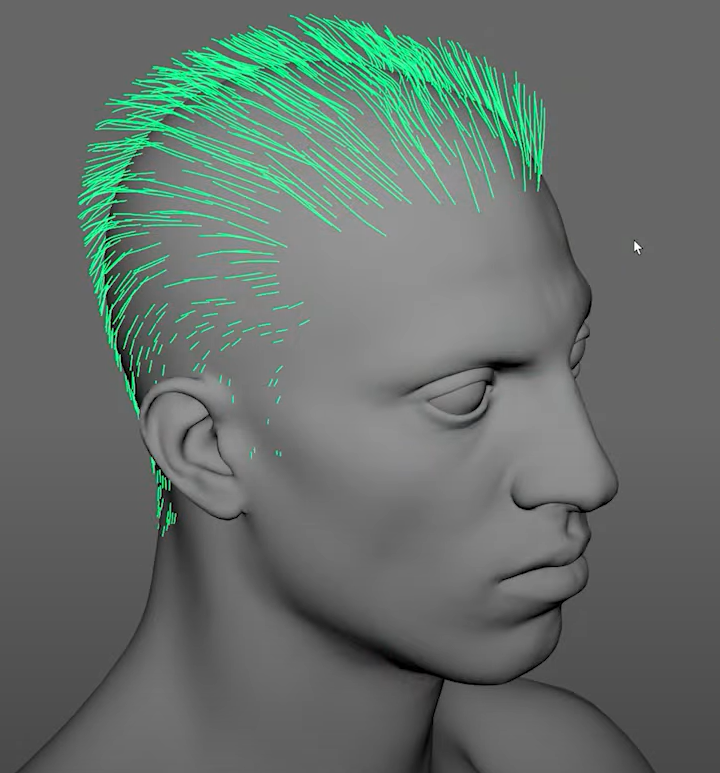
For more information, refer to Create Curves from Strands Options.