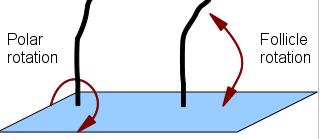Bend tool
You can use the Bend tool to apply a controlled bend to hairs. Use it to quickly groom an area into a particular style, building up the bend over multiple strokes or setting the value in one go.
You can bend in two ways:
- Set the bend effect in the Bend tool settings.
- Create and edit a curve, then paint the bend from that curve onto the other hairs.
Whichever you choose, you have the option of introducing a slight random variation in the hair direction as you groom.
For more information, refer to the Bend tool settings and Add directional flow to your groom.
Bending modes
Bending modes control whether multiple brush strokes continue to affect a single hair:
In Accumulate mode, the Bend tool adds the bend to the hair, while preserving the current shape.
In Deform mode, the Bend tool overwrites any other changes to the hairs, replacing any other deformations to the hairs with the new deformation.
| Initial state of the hair | Accumulate bends the shape | Deform overwrites the shape |
|---|---|---|
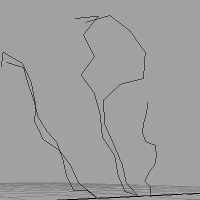 |
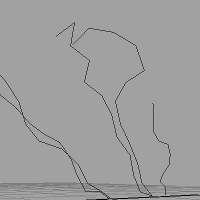 |
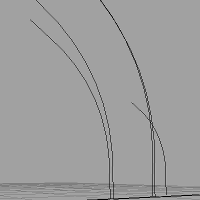 |
Arc settings (strand and tangent bending)
Arc settings determine how much of the hair the bend affects:
- Arc Start: how far along the length of the hair the bend starts.
- Arc End: how far along the length of the hair the bend finishes.
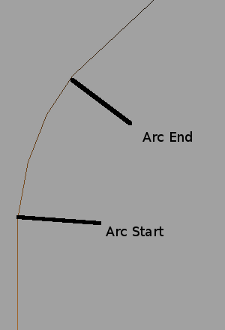
With the Noise Mode set to Random, set the amount for the hair to bend in the Arc Bend Min and Arc Bend Max fields. The actual bend applied to the hairs is a random number between these two values. To apply a specific bend, set both fields to the same value.
Wig treats the arc settings as absolute values based on the numeric length of the strand. For example, with the Arc Start at 1 and the Arc End at 5, the tool bends strands in the portion of their length that is longer than 1 and shorter than 5 (and ignores strands shorter than 1). If you disable Absolute Arc, Wig treats the Arc settings as relative to the length of each strand. For example, with the Arc Start at 0.2 and the Arc End at 0.8, the tool bends each strand at between 20% and 80% of its length.
Note
The units for Absolute Arc are the same as for the Length tool.
Rotation
You can rotate the strands towards the surface or around the surface normal.
Follicle rotation: the rotation of the strand towards the surface.
Polar rotation: the rotation of the strand around on the surface; that is, turning the hair around the surface normal.