Add more strands to a clump
To add more strands to a clump, you can increase the clump curve radius.
To increase the clump curve radius:
- Select the clump curve.
- In the Wig menu, go to Clumps > Edit > Edit Clump Curve Radius.
- In the settings, use the slider bar to set the radius.
- Select Enter to apply your changes. Every strand within the set radius is bound to the clump curve.
If you have made changes to a clump curve and want to undo them, you must rebind strands to their original clump curve.
To rebind strands to a clump curve:
- Make a selection of curves around the clump curve you altered.
- In the Wig menu, go to Clumps > Edit > Rebind Clump Curves. The selected curves are rebound to their original clumps.
In the comparison below, the red clump in the center of the groom has more strands added to it.
| A clump curve before strands are added | A clump curve after strands are added |
|---|---|
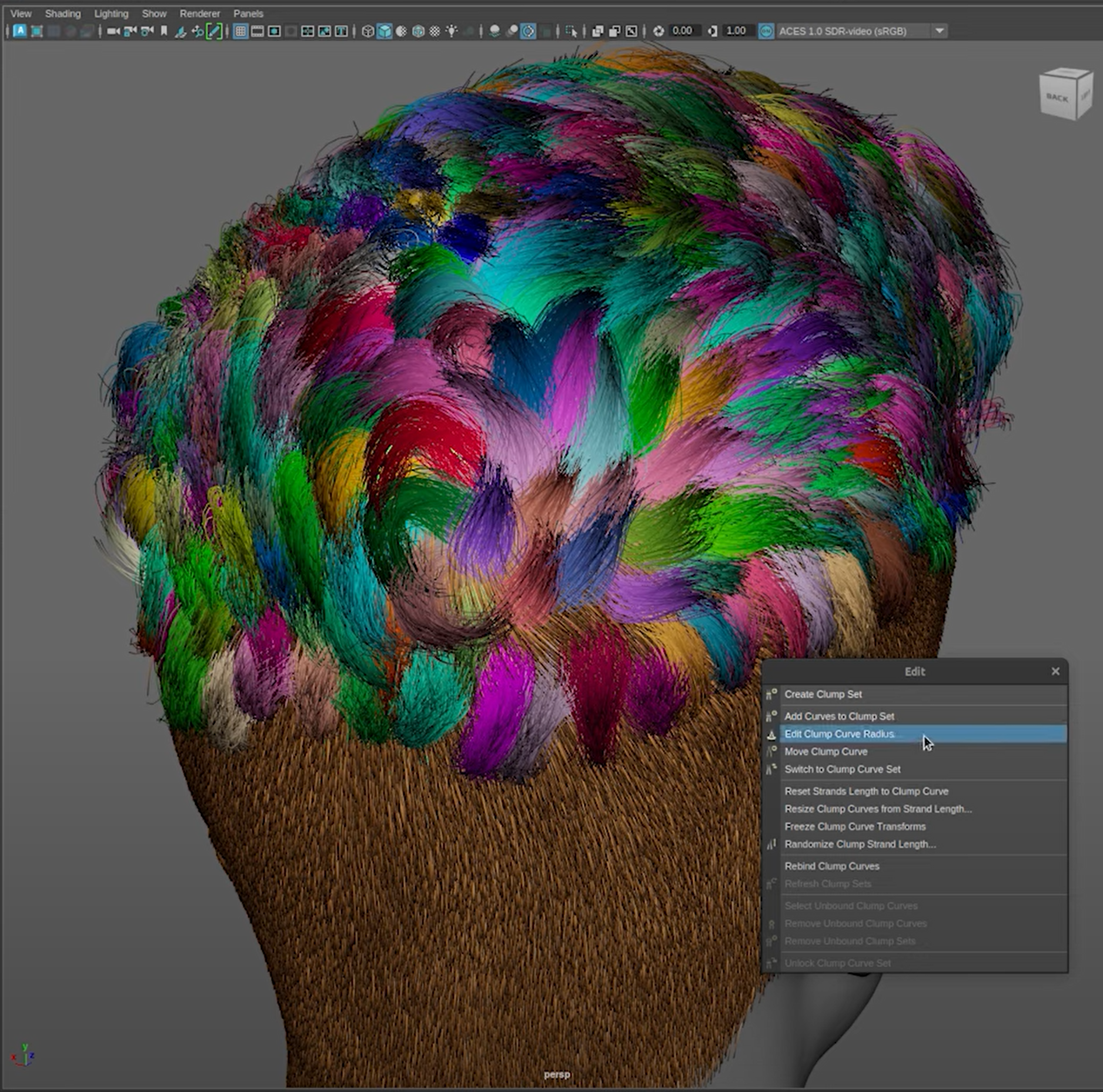 |
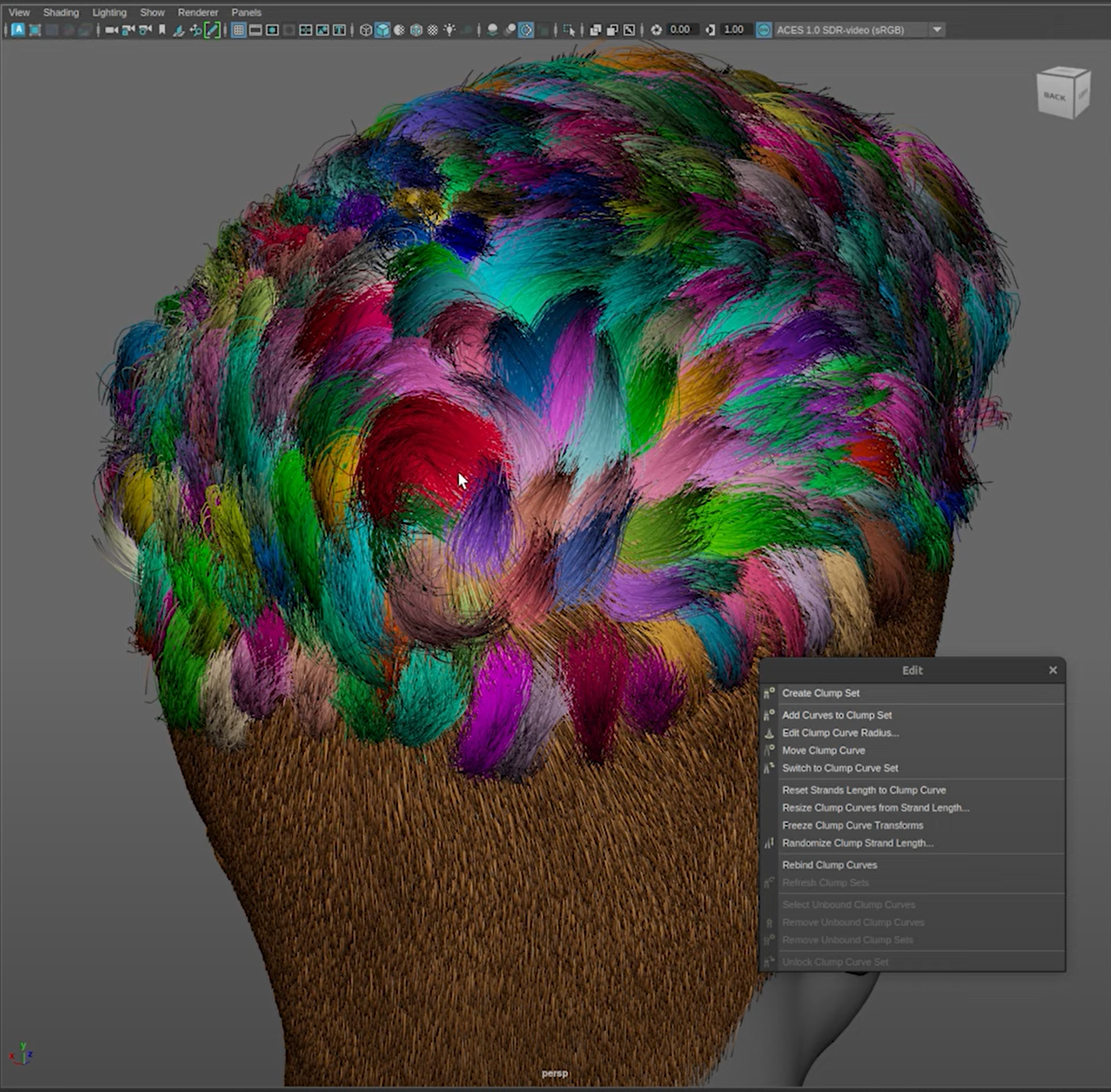 |