Paint meshes
Paint meshes are polygon meshes that you can paint on to define certain attributes of your groom, such as density and strand width. Paint meshes are generated from an existing growth mesh or from the root positions of strands.
To create and work with a paint mesh, refer to Define the shape and density of your groom.
Paint mesh types
Paint meshes can be subdivided based on the existing mesh, or generated based on the root positions of every vertex.
Choose a paint mesh type in the Create Paint Mesh Options.
Subdivided paint mesh
The default paint mesh duplicates the existing growth mesh of the selected Fur node, and can be subdivided to provide additional detail. Each strand will interpolate attribute values from the nearest vertices.
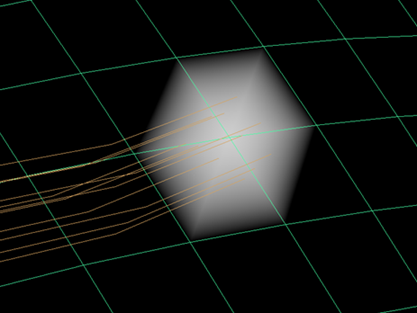
Root position paint mesh
The root position paint mesh is generated based on the root positions of every hair strand. This allows you to precisely paint attributes for each strand.
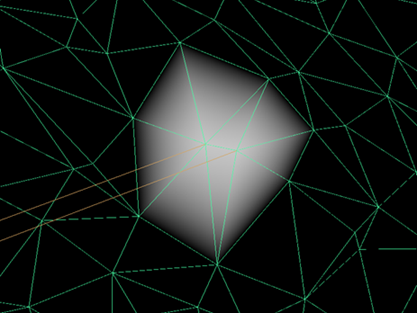 |
|