Randomize clumps
To add length variation to clumps, you can randomize the length of all strands bound to each clump curve.
The image below shows clump sets that have had their strands set to randomized lengths.
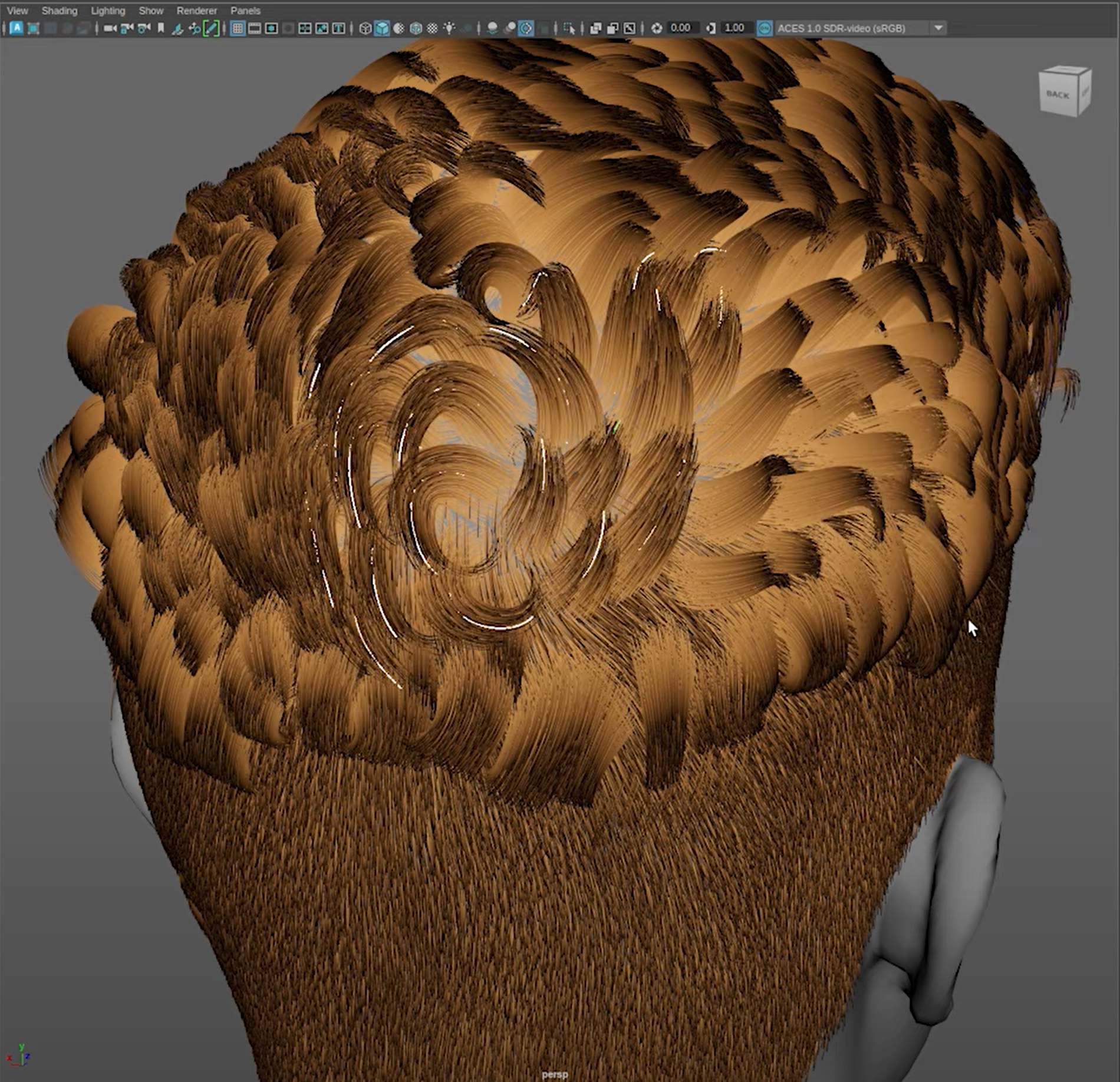
To randomize clump strand length:
- Select the clump curves whose strands you want to randomize.
- Go to Wig > Clumps > Edit > Randomize Clump Strand Length.
- Set the minimum and maximum randomized lengths and the effect ratio (the percentage of the strands that are impacted).
- Select Randomize Length. The strands of the selected clumps are randomized in length.