Set the length of the hair
Block out the overall length of your hair using the length tool.
To set the length of the hair:
- Select the Fur node.
- Do one of the following:
- In the Wig Grooming shelf, select Length Tool
.
- From the Wig menu, select Wig > Grooming Tools > Length.
- In the Tool Settings under WmWigLength, adjust the Radius and Falloff to change the size of the brush. For more information on the tool settings, refer to Length Tool Settings.
- Set the Reflection to X, Y, or Z to mirror the changes across an axis.
- Click and drag on your groom where you want to change the length.
Note
To smooth out transitions in length, change the Tool to Average and go over the groom.
The image below illustrates the Length Tool in use.
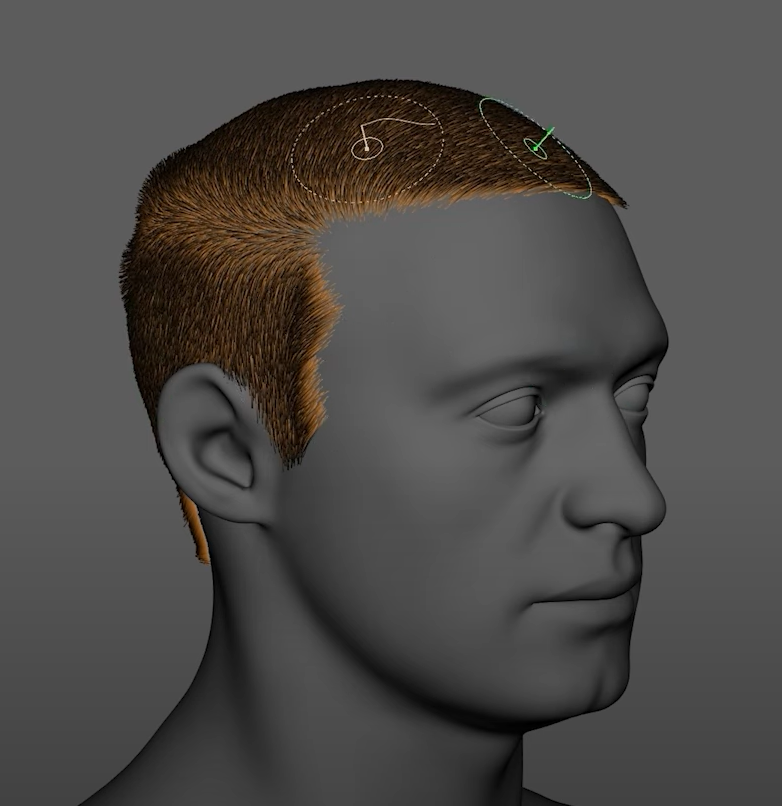
Tip
To avoid making noticeably different patches in the groom, keep moving the brush to different areas.