Create clumps from curves
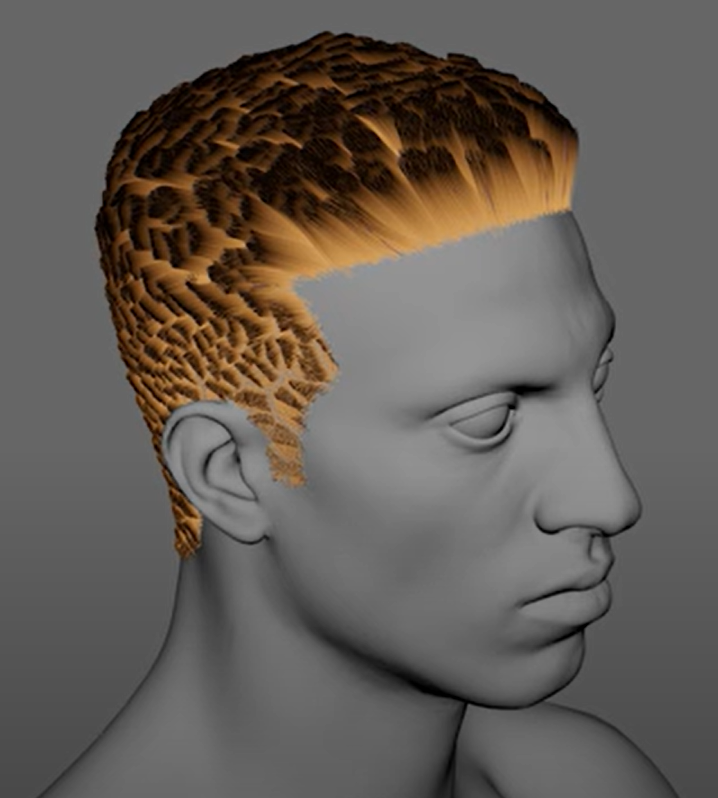
Create clumps from curves in a fur node with a curve group. To create clumps:
- Select the Fur node.
Tip
You may need to increase the density of the hair. In the Attribute Editor, increase the Master Density attribute to about 250. This reflects the density of an average human head of hair. For more information on Fur node attributes, refer to Node References.
- Select both the fur node and the corresponding curve group
- From the Wig menu, under the Clump section, select Create Clump from Curves.
Note
This creates a Wig Clump Tool Node (wmWigClumpToolNode) and a Wig Clump Curve Set (wmWigClumpCurveSet). You may want to take these nodes and parent them under your group for the system for organization.
- With
wmWigClumpToolNodeselected in the Outliner, select thewmWigClumpToolNodeShapeunder the Wig Clump Tool Node. - Under Clump Controls, customize the color of the clump set using the Root Color and Tip Color sliders.
Note
For more advanced clumping, you can set the Color attribute to customColor. This allows you to highlight one curve set with a color while the other curve sets remain the original color.