Key Wig concepts
The following key concepts will help you understand how Wig works.
Measurements
Your scale or working units are set in Maya. Settings and attributes for Wig Tools are based on the working units, such as Radius.
In Maya, check Preferences > Settings > Working Units > Linear to make sure your units are set the way you want. Our recommendation is to use centimeters.
The .wg (groom data) file
The groom data is saved to an optimized Wig .wg sidecar file. The groom data is written whenever you save your Maya scene. If you have a Fur Node in your Maya scene, Wig writes to a .wg file.
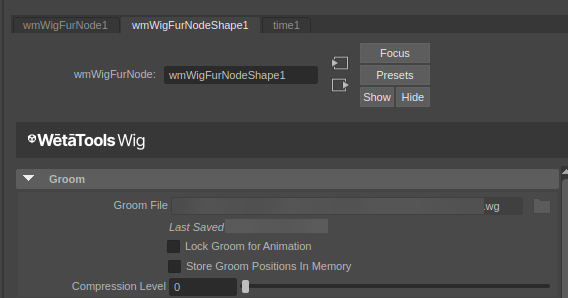
You can set the location of the .wg file in the Wig section of the Maya settings.
The entire state of your groom is saved in the .wg file, including data on all strands and per-strand/per-CV attributes. (Except for Maya curves: see below.) This file is what you simulate and render. You can think of the .wg file as a file that saves bitmap data; that is, data for every pixel in the scene (as opposed to a vector-based file, which only stores instructions to be sent to a renderer).
Wig and simulation
Work on your groom
The Fur node is only editable when unlocked. This is the default setting for the groom.
When the groom is locked, the Fur node's strands can't be edited or re-saved.
Simulation
Wig is a tool for creation of grooms. To apply simulated forces to the hair or fur you've created, you'll need to use a simulator of your choice, such as Maya Nucleus. You can also export your groom to animate and simulate your groom in a separate application.
When you're ready to animate or simulate your groom, you must lock your groom.
Wig and strands
Clump curves are saved in the Maya scene: they are not part of the .wg file. Strands are saved in the .wg file, whereas curves, including clump curves and other nodes, are saved in the Maya scene.
All strands in a fur node have identical CV counts.