- Unity User Manual 2023.1
- Create with Unity
- ゲームの作成
- シーン
- シーンテンプレート
- シーンテンプレートの編集
シーンテンプレートの編集
シーンテンプレートを編集するには、Project ウィンドウ でテンプレートを選択し、Inspector ウィンドウ でそれを開きます。
| ノート: |
|---|
| 空のシーンテンプレート を最初に作成する場合は、使用する前にそのプロパティを編集してシーンと関連付ける必要があります。アクティブなシーンや既存のシーンアセットから作成するテンプレートには、デフォルトでいくつかのプロパティが設定されています。 |

シーンテンプレートの Inspector
シーンテンプレートの Inspector には、以下のセクションがあります。
- Details: テンプレートが使用するシーンを指定します。New Scene ダイアログにテンプレートの説明が表示されます。
- Thumbnail: テンプレートのプレビュー画像を作成するためのオプションを提供します。
- Scene Template Pipeline: Unity がテンプレートから新しいシーンを作成する際に実行する任意のカスタムスクリプトを指定します。
- Dependencies: テンプレートシーンの依存関係を列挙し、テンプレートから新しいシーンを作成する際にそれらをクローンするかどうかを指定します。
Details
Details セクションでは、テンプレートに使用するシーンを指定し、New Scene Dialog でのテンプレートの表示方法を制御します。

| プロパティ | 説明 | |
|---|---|---|
| Template Scene | テンプレートとして使用するシーンを指定します。プロジェクトのどのシーンでも指定できます。 | |
| Title | テンプレート名です。ここで入力した名前は New Scene Dialog に表示されます。 | |
| Description | テンプレートの説明です。ここで入力した説明は New Scene Dialog に表示されます。 | |
| Pin in New Scene Dialog |
New Scene Dialog で、このテンプレートをピン留めするかどうかを制御します。 ピン留めされたテンプレートは、常に Scene Templates in Project リストの一番上に表示されます。 |
|
Thumbnail
Thumbnail セクションには、テンプレートのプレビュー画像を作成するためのオプションがあります。プレビュー画像は New Scene Dialog に表示されます。

| プロパティ | 説明 | |
|---|---|---|
| Texture | このテンプレートのサムネイルとして使用するテクスチャアセットを指定します。 テクスチャを割り当てない場合、テンプレートはデフォルトのシーンテンプレートアセットアイコンを使用します。 |
|
| [Thumbnail Preview] | テンプレートのサムネイルテクスチャがある場合は、それを表示します。 | |
| Snapshot | このテンプレートのサムネイル画像をキャプチャするためのオプションを提供します。 | |
| View | Main Camera ビューをキャプチャするか、 Game View をキャプチャするかを指定します。 | |
| Take Snapshot | このボタンをクリックすると、選択した ビュー をキャプチャすることができます。 | |
Scene Template Pipeline
これらのプロパティを使用して、このテンプレートに Scene Template Pipeline スクリプトを加えます。

Scene Template Pipeline スクリプトでは、テンプレートから新しいシーンを作成する際に、カスタムコードを実行することができます。詳しくは、新しいシーンの作成のカスタマイズ を参照してください。
Dependencies
このセクションでは、テンプレートシーンのすべての Dependencies を列挙しています。テンプレートから新しいシーンを作成 する際に、各依存関係を クローン するかどうかを指定できます 。
名前で依存関係を検索するには、検索バーにテキストを入力します。
Dependencies のリストをソートするには、次のように操作します。
- Dependencies の見出しをクリックすると、依存関係の名前でアルファベット順に並べ替えることができます。
- 依存関係の種類で並べ替えるには、Type の見出しをクリックします。
- クローン の見出しをクリックすると、クローン作成されている依存関係とされていない依存関係でソートされます。
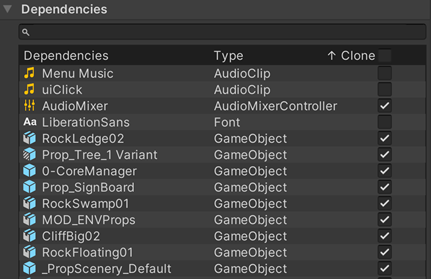
リスト内の各依存関係について、Clone オプションをオンにして依存関係を複製するか、オフにして依存関係を参照するかを切り替えます。依存関係を複製すると、コピーが作成されます。依存関係を参照すると、オリジナルに加えられたすべての変更が依存関係に影響します。
テンプレートから新しいシーンを作成する際、Unity はテンプレートシーンに複製できる依存関係があるかどうかを確認します。そうであれば、Unity は新しいシーンと同じ名前のフォルダーを作り、複製された依存関係をそのフォルダーに入れます。
複製された依存関係と参照された依存関係の詳細は、テンプレートとシーンの依存関係 を参照してください。
Unity がデフォルトで複製するアセットの種類を指定するには、シーンテンプレート Project settings を編集します。