- Unity User Manual (5.5)
- Unity サービス
- Unity Collaborate
Unity Collaborate
Unity Collaborate は、小規模なチームで簡単に Unity のプロジェクトを保存、共有、同期する方法です。クラウドによって管理され、使い方も簡単なので、居場所や役割にとらわれることなく、チーム全員がプロジェクトに貢献することができます。
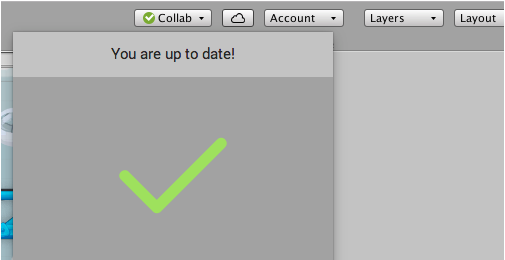
Collaborate works best for teams of 1–10 people. It is ideal for multi-disciplinary teams (that is, teams with a diverse mix of developers, artists, audio experts and other specialists) looking to work on the same projects.
Collaborate is in Open Beta. Please note that because the service is in Beta, Unity is collecting feedback from users to help improve the feature and ensure it meets your team’s needs.
Collaborate を使用するには、Unity エディターで Services ウィンドウを開きます (メニュー: Window > Services)。作業中に Collaborate を起動するには、Unity エディターで Collab ボタンをクリックします。