- Unity User Manual (5.5)
- グラフィックス
- グラフィックスの概要
- パーティクルシステム
- パーティクルシステムの使い方
- パーティクルシステム - 頂点ストリームとスタンダードシェーダーサポート
パーティクルシステム - 頂点ストリームとスタンダードシェーダーサポート
自分でシェーダーを作成することに抵抗がない場合は、レンダーモジュール に加えてここで紹介するものも使ってパーティクルシステムを設定し、より広い範囲のデータをカスタムシェーダーに渡せます。
速度、サイズ、中心位置など、多くのビルトインの データストリーム があります。非常に効果的なカスタムシェーダーを作成できる点とは別に、これらのストリームではより多くの普遍的な利点があります。
- Using the Tangent stream allows you to support normal mapped particles.
- You can add the Tangent and UV2BlendAndFrame streams to use the Standard Shader on particles.
- It is easy to perform linear Texture blending of flipbooks by adding the UV2BlendAndFrame stream, and attaching the Particle Texture Anim Alpha Blend Shader.
また、完全にカスタムの 2 つのパーティクルごとのデータストリーム (ParticleSystemVertexStreams.Custom1 と ParticleSystemVertexStreams.Custom2 もあります。これらは、スクリプトから取得できます。SetCustomParticleData と GetCustomParticleData をデータ配列といっしょに呼び出して使用します。これを使用する方法は 2 つあります。
- 独自のデータをパーティクルにアタッチしてスクリプトのカスタム動作を実行します。例えば、「体力」値を各パーティクルに設定します。
- 2 つのカスタムストリームの 1 つを加えることによってデータをシェーダーに渡します。他のストリームをシェーダに送るのと同様です (ParticleSystemRenderer.EnableVertexStreams を参照)。最初の例で例えると、多分、カスタムの体力属性が、スクリプトベースのゲームロジックを走らせるだけでなく、何らかの視覚効果を与えるようになります。
Here is an example of an animated flip-book Shader. It takes the default inputs (Position, Color, UV) but also takes an additional stream for the second UV stream and the flip-book frame information (UV2BlendAndFrame).
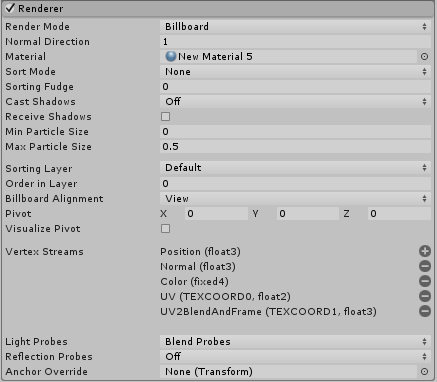
Shader "Particles/Anim Alpha Blended" {
Properties {
_TintColor ("Tint Color", Color) = (0.5,0.5,0.5,0.5)
_MainTex ("Particle Texture", 2D) = "white" {}
_InvFade ("Soft Particles Factor", Range(0.01,3.0)) = 1.0
}
Category {
Tags { "Queue"="Transparent" "IgnoreProjector"="True" "RenderType"="Transparent" "PreviewType"="Plane" }
Blend SrcAlpha OneMinusSrcAlpha
ColorMask RGB
Cull Off Lighting Off ZWrite Off
SubShader {
Pass {
CGPROGRAM
#pragma vertex vert
#pragma fragment frag
#pragma target 2.0
#pragma multi_compile_particles
#pragma multi_compile_fog
#include "UnityCG.cginc"
sampler2D _MainTex;
fixed4 _TintColor;
struct appdata_t {
float4 vertex : POSITION;
fixed4 color : COLOR;
float2 texcoord : TEXCOORD0;
float4 texcoordBlendFrame : TEXCOORD1;
};
struct v2f {
float4 vertex : SV_POSITION;
fixed4 color : COLOR;
float2 texcoord : TEXCOORD0;
float2 texcoord2 : TEXCOORD1;
fixed blend : TEXCOORD2;
UNITY_FOG_COORDS(3)
#ifdef SOFTPARTICLES_ON
float4 projPos : TEXCOORD4;
#endif
};
float4 _MainTex_ST;
v2f vert (appdata_t v)
{
v2f o;
o.vertex = UnityObjectToClipPos(v.vertex);
#ifdef SOFTPARTICLES_ON
o.projPos = ComputeScreenPos (o.vertex);
COMPUTE_EYEDEPTH(o.projPos.z);
#endif
o.color = v.color * _TintColor;
o.texcoord = TRANSFORM_TEX(v.texcoord,_MainTex);
o.texcoord2 = TRANSFORM_TEX(v.texcoordBlendFrame.xy,_MainTex);
o.blend = v.texcoordBlendFrame.z;
UNITY_TRANSFER_FOG(o,o.vertex);
return o;
}
sampler2D_float _CameraDepthTexture;
float _InvFade;
fixed4 frag (v2f i) : SV_Target
{
#ifdef SOFTPARTICLES_ON
float sceneZ = LinearEyeDepth (SAMPLE_DEPTH_TEXTURE_PROJ(_CameraDepthTexture, UNITY_PROJ_COORD(i.projPos)));
float partZ = i.projPos.z;
float fade = saturate (_InvFade * (sceneZ-partZ));
i.color.a *= fade;
#endif
fixed4 colA = tex2D(_MainTex, i.texcoord);
fixed4 colB = tex2D(_MainTex, i.texcoord2);
fixed4 col = 2.0f * i.color * lerp(colA, colB, i.blend);
UNITY_APPLY_FOG(i.fogCoord, col);
return col;
}
ENDCG
}
}
}
}
また、このシステムと一緒にサーフェスシェーダーを使用することも可能です。その際、注意しないといけない点がいくつかあります。
- サーフェス関数への入力構造体は、頂点シェーダへの入力構造体と同じではありません。独自の頂点シェーダー入力構造体を用意する必要があります。下の例の
appdata_particlesの箇所を参照してください。 - サーフェイスシェーダーを構築すると、名前が特定のトークンで始まる変数は自動処理されるようになります。最も注目に値するのは
uvです。自動処理が問題を引き起こさないようにするには、UV 入力に異なる名前 (例えば “texcoord”) を指定してください。
これは、最初の例と同じ機能を持っていますが、サーフェイスシェーダーです。
Shader "Particles/Anim Alpha Blend Surface" {
Properties {
_Color ("Color", Color) = (1,1,1,1)
_MainTex ("Albedo (RGB)", 2D) = "white" {}
_Glossiness ("Smoothness", Range(0,1)) = 0.5
_Metallic ("Metallic", Range(0,1)) = 0.0
}
SubShader {
Tags {"Queue"="Transparent" "RenderType"="Transparent"}
Blend SrcAlpha OneMinusSrcAlpha
ZWrite off
LOD 200
CGPROGRAM
// Physically based Standard lighting model, and enable shadows on all light types
#pragma surface surf Standard alpha vertex:vert
// Use shader model 3.0 target, to get nicer looking lighting
#pragma target 3.0
sampler2D _MainTex;
struct appdata_particles {
float4 vertex : POSITION;
float3 normal : NORMAL;
float4 color : COLOR;
float2 texcoord : TEXCOORD0;
float4 texcoord1 : TEXCOORD1;
};
struct Input {
float2 uv_MainTex;
float2 texcoord1;
float blend;
float4 color;
};
void vert(inout appdata_particles v, out Input o) {
UNITY_INITIALIZE_OUTPUT(Input,o);
o.uv_MainTex = v.texcoord;
o.texcoord1 = v.texcoord1.xy;
o.blend = v.texcoord1.z;
o.color = v.color;
}
half _Glossiness;
half _Metallic;
fixed4 _Color;
void surf (Input IN, inout SurfaceOutputStandard o) {
fixed4 colA = tex2D(_MainTex, IN.uv_MainTex);
fixed4 colB = tex2D(_MainTex, IN.texcoord1);
fixed4 c = 2.0f * IN.color * lerp(colA, colB, IN.blend) * _Color;
o.Albedo = c.rgb;
// Metallic and smoothness come from slider variables
o.Metallic = _Metallic;
o.Smoothness = _Glossiness;
o.Alpha = c.a;
}
ENDCG
}
FallBack "Diffuse"
}