Windows
Important: A critical security vulnerability has been identified affecting games and applications built with Unity 2017.1 and later for Android, Windows, macOS, and Linux. To learn more about this vulnerability and the action you must take, refer to Unity Platform Protection: Developer Remediation Guide.
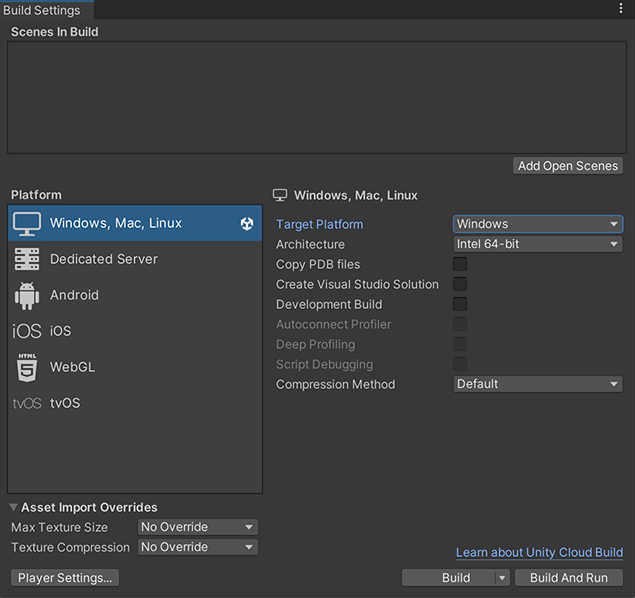
This section of the User Manual contains documentation on developing applications for the Windows platform. It covers the following topics:
| Topic | Description |
|---|---|
| Requirements and compatibility | Know the supported versions and compatibility information before you start developing for Windows. |
| Integrating Unity into Windows applications | Describes how to integrate the Unity Runtime Library into Windows and Universal Windows Platform. |
| Windows Player settings | Details the Player settingsSettings that let you set various player-specific options for the final game built by Unity. More info See in Glossary to configure your built Windows platform application. For a description of the general Player settings, refer to Player. |
| Visual Studio project generation for Windows Standalone | Introduces Visual Studio project generation for Windows and how to use it. |
| Windows debugging | Explains how to debug your Windows Unity project. |
| Windows integrity control | Details the effects of running the Windows Player at a low integrity level. |
| Windows Player: IL2CPP Scripting Backend | Introduces IL2CPPA Unity-developed scripting back-end which you can use as an alternative to Mono when building projects for some platforms. More info See in Glossary scripting backendA framework that powers scripting in Unity. Unity supports three different scripting backends depending on target platform: Mono, .NET and IL2CPP. Universal Windows Platform, however, supports only two: .NET and IL2CPP. Glossary scripting backendA framework that powers scripting in Unity. Unity supports three different scripting backends depending on target platform: Mono, .NET and IL2CPP. Universal Windows Platform, however, supports only two: .NET and IL2CPP. More info See in Glossary for the Windows platform. |
| Windows Build Settings | Explains the files Unity creates when you build your application. |