Deleting a package draft
If you want to scrap your package draft and start over, you can delete your draft:
Open your Publisher Administration page and select the Packages tab.
-
Select Draft from the drop-down list beside the Create New Package button.
A list of your draft packages appear.
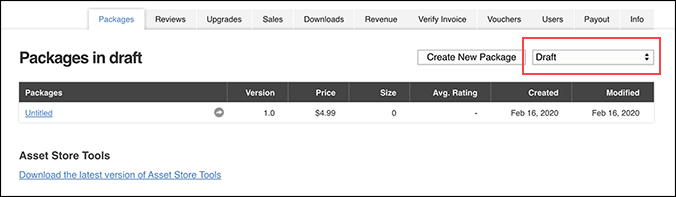
List of draft packages -
Click on the name of the draft you want to delete.
The Create new package page appears. This displays your package’s details.
-
Scroll down to the bottom of the page and click the Delete Draft button.
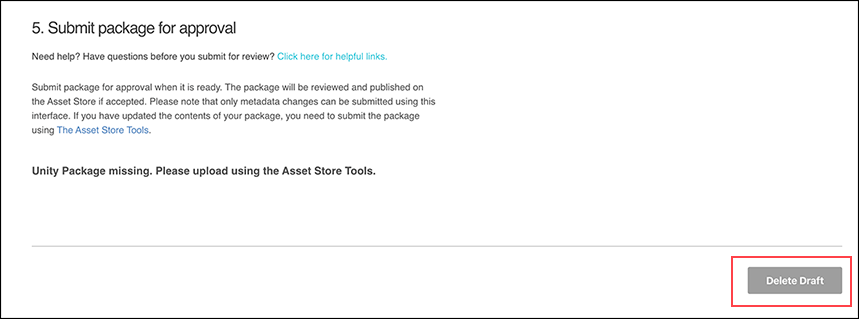
The Delete Draft button is at the bottom of the package details page Click OK on the dialog box to confirm the deletion or click Cancel to keep the draft.