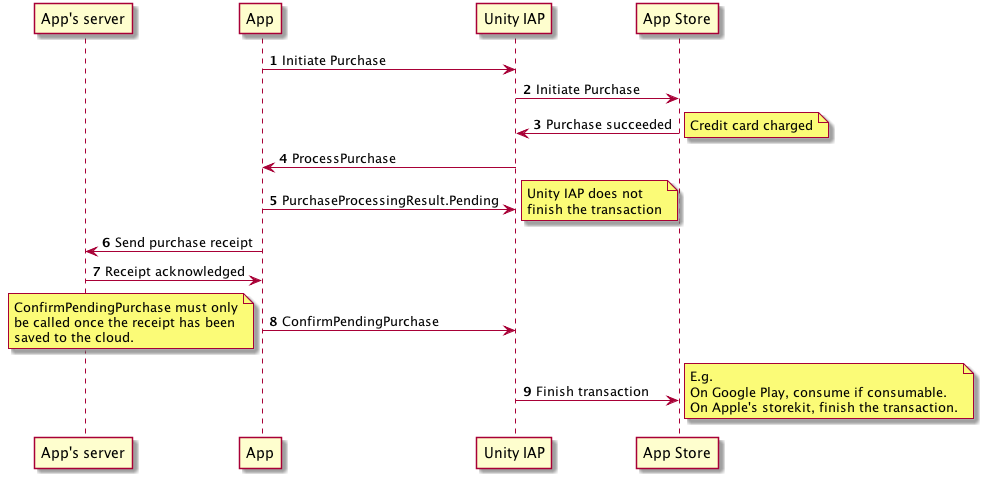Processing Purchases
The ProcessPurchase function of your store listener is called when a purchase completes. Your application should fulfil whatever the user has bought; for example, unlocking local content or sending purchase receipts to a server to update a server-side game model.
A result is returned to indicate whether or not your Application has finished processing the purchase:
| Result | Description |
|---|---|
| PurchaseProcessingResult.Complete | The application has finished processing the purchase and should not be informed of it again. |
| PurchaseProcessingResult.Pending | The application is still processing the purchase and ProcessPurchase will be called again the next time the Application starts, unless the ConfirmPendingPurchase function of IStoreController is called. |
Note that ProcessPurchase may be called at any point following a successful initialization. If your application crashes during execution of the ProcessPurchase handler, then it is invoked again the next time Unity IAPAbbreviation of Unity In App Purchase
See in Glossary initializes, so you may wish to implement your own additional de-duplication.
Reliability
Unity IAP requires explicit acknowledgement of purchases to ensure that purchases are reliably fulfilled in the event of network outages or application crashes. Any purchases that complete while the application is offline will be sent to the application on next initialization.
Completing purchases immediately
When PurchaseProcessingResult.Complete is returned, Unity IAP finishes the transaction immediately (as shown in the diagram below).
You must not return PurchaseProcessingResult.Complete if you are selling consumable products and fulfilling them from a server (for example, providing currency in an online game).
If you do, there is a risk that consumable purchases will be lost if your Application is uninstalled before the cloud save takes place.
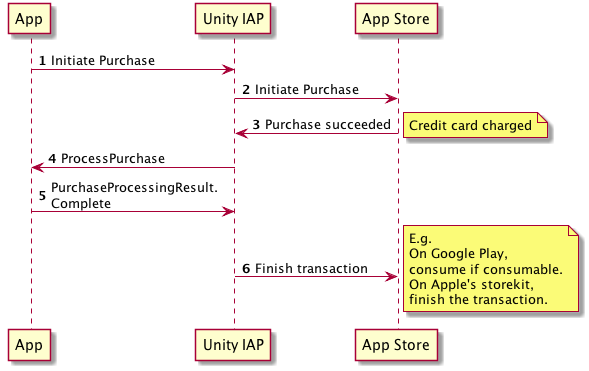
Saving purchases to the cloud
If you are saving consumable purchases to the cloud, you must return PurchaseProcessingResult.Pending and call ConfirmPendingPurchase only when you have successfully persisted the purchase.
When returning Pending, Unity IAP keeps transactions open on the underlying store until confirmed as processed, ensuring consumable purchases are not lost even if a user reinstalls your application while a consumable is in this state.