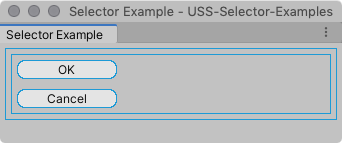Type selectors
USS type selectors match elements based on their element types. USS type selectors are analogous to CSS type selectors that match HTML tags. For example, Button {...} in USS matches any Button elements in the same way that p {...} in CSS matches any paragraph (<p>) tag.
Syntax
The following is the syntax for a type selector:
TypeName { ... }
When you write type selectors, specify only the concrete object type. Don’t include the namespace in the type name.
For example, this selector is valid:
Button { ... }
This selector is invalid:
UnityEngine.UIElements.Button { ... }
Example
To demonstrate how simple selectors match elements, here is an example UI(User Interface) Allows a user to interact with your application. Unity currently supports three UI systems. More info
See in Glossary Document.
<UXML xmlns="UnityEngine.UIElements">
<VisualElement name="container1">
<VisualElement name="container2" class="yellow">
<Button name="OK" class="yellow" text="OK" />
<Button name="Cancel" text="Cancel" />
</VisualElement>
</VisualElement>
</UXML>
With no styles applied, the UI looks like the following:
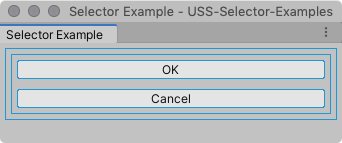
The following type selector style rule matches the two Button elements:
Button {
border-radius: 8px;
width: 100px;
}
The UI looks like the following when you apply the style: